Sometimes, all you want to do is hang out in a Telegram group without anyone knowing who you are? This is where Telegram anonymity comes in handy. Maybe you are simply attempting to avoid being recognized, post bold opinions, or just avoid being tracked. However, some people also do this to avoid drama or to separate their work life from group chats. If you want to join the team of staying anonymous on a Telegram group, don’t worry—in this guide, you will learn how to do just that.
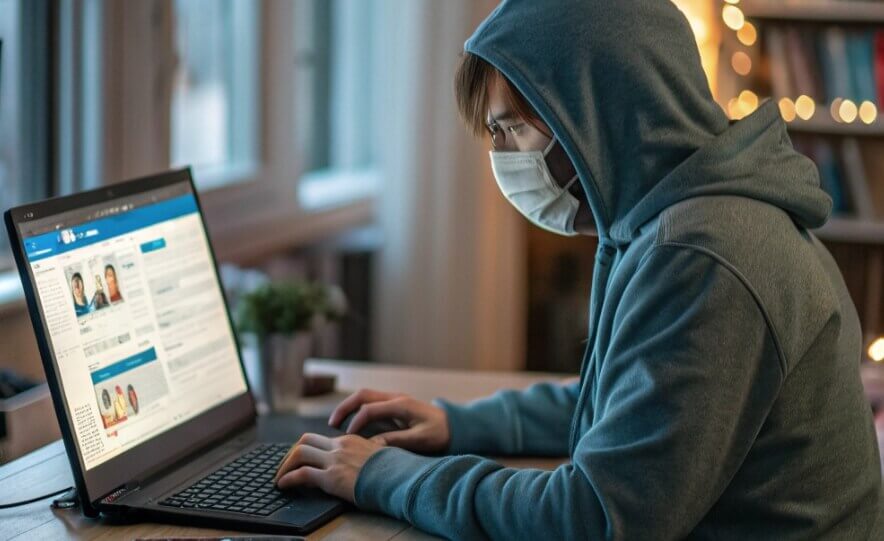
Is Telegram Anonymous?
If you’re wondering ‘is Telegram anonymous’, the answer is no—not by default. You can use a username, but registration still requires your phone number, and that number is tied to you. To stay low-key in Telegram groups:
- First, hide your number in settings.
- Next, control who sees your profile pic and bio.
- Also, avoid using regular chats if you want the maximum level of privacy—Secret Chats are the only ones locked tight with end-to-end encryption.
But remember, public groups reveal info fast if you’re not careful. So change those settings like your privacy depends on it—because it kind of does.
How to Be Anonymous in a Telegram Group?
It’s the time you knew how to stay anonymous on Telegram if you’re constantly getting threatened by people who don’t like the messages you write in groups. The truth is, the feature is already available to you on your phone. Well, read on.
Initiate New Secret Chat to Keep Anonymity on Telegram
If you want to make your conversation really private on Telegram, then Secret Chat is what you should use. It’s not completely anonymous, but it does shut down access. These chats are also secured with end-to-end encryption, so only you and the other person can see what is being said, no one else can.
👉How to Start a Secret Chat:
- Open Telegram.
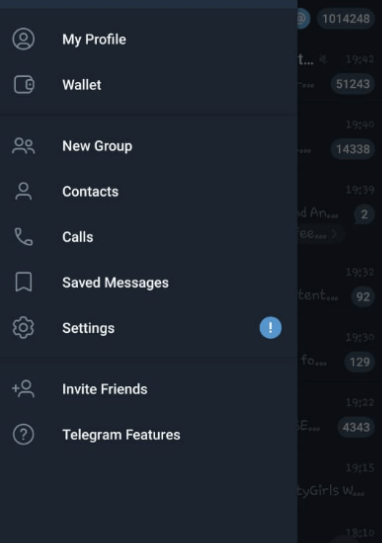
- Go to the person’s profile.
- Tap the three dots (or more options).
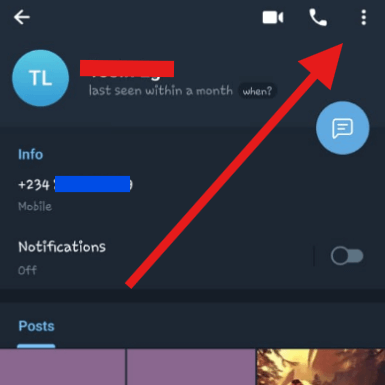
- Hit Start Secret Chat.
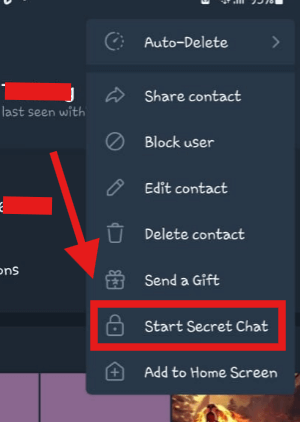
✅Pros:
- End-to-end encryption.
- Self-destructing messages.
- No forwarding allowed.
❌Cons:
- Not fully anonymous.
- Only works on the device you start it on.
- If you lose your phone, your chat is gone.
So, if you’re asking, does Telegram require a phone number? Yeah, it does. Even in Secret Chats. But it’s still a smart move if you want extra privacy and don’t want your messages hanging around forever. And if you also need to send SMS anonymous messages without showing your number, you can use Anonsms. It does it perfectly and even allows you to monitor the delivery of your message to see if it truly reached the person you sent it to.
Enable Remain Anonymous in Anonymous Group Admins Mode
Are you currently running a big Telegram group and want to keep things low-key? Telegram anonymity is your best choice. There’s this feature called ‘Remain Anonymous’ in group admin settings. When you turn it on, your messages show up under the group name, not your personal profile. So no one knows it’s you chatting.
👉Here’s how you do it:
- Go to your group.
- Tap Edit → Administrators.
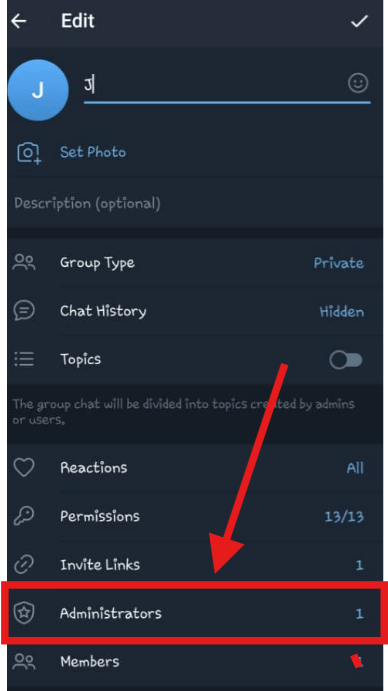
- Pick your name → switch on Remain Anonymous.
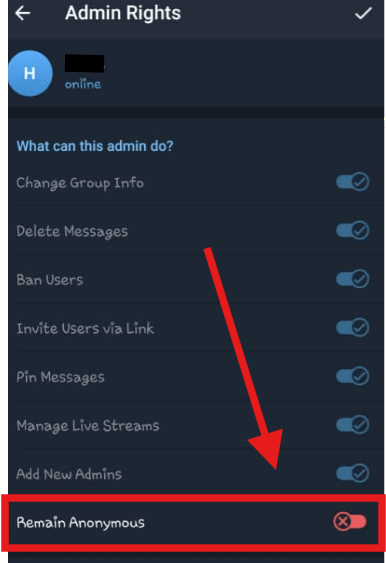
Why is this useful? Well, it keeps the spotlight off you and helps avoid unwanted attention, especially in busy groups.
✅Pros:
- Hides your identity.
- Keeps things focused on the group.
❌Cons:
- Members won’t know who’s managing things.
- Harder to build personal trust.
How to Create an Anonymous Telegram Account?
Before creating your Telegram account, you first need to ask yourself if you’re the kind who loves to stay anonymous when chatting in groups. If yes, then you need to follow the methods below.
Register a New Telegram Account with a Virtual Number
The first move is to avoid using your real phone number when creating a Telegram account. Seriously, why hand over your personal info when you can just get a virtual number? It keeps your identity out of sight and protects you from random people messing around, trying to get info about you.
So, how do you register a new Telegram account with a virtual number? Sign up on Telegram like usual, but use a virtual number instead of your own. Now you’re completely anonymous.
👉Here are a few great services to get one:
✨Paid Options (like Twilio, Hushed)
✅Pros:
- Reliable connection.
- Strong security.
- Good customer support
❌Cons:
- Costs just a few bucks, as high as $1.99 USD for 7 days (temporary number).
✨Free Options (like TextNow, Receive SMS Online)
✅Pros:
- No cost.
- Quick to set up.
❌Cons:
- Codes might not come through.
- Numbers can get blocked by Telegram.
- Weak security.
And don’t forget how to hide phone number on Telegram—head to Settings > Privacy and Security and lock that down.
You can also turn on Two-Step Verification so no one gets access to your account, even if they get your number.
Create an Anonymous Telegram Account Using VPN
Another method to create an anonymous Telegram account is by using a VPN. This is because a VPN hides your real location, so nobody can track where you’re connecting from. Next, skip those free or VoIP numbers—they won’t work. Instead, get a SIM-based number, but purchase it with crypto like Bitcoin to keep your identity off the radar. With these steps, you’re not just joining Telegram—you’re making sure no one knows it’s really you typing those chats.
Conclusion
You can always get that Telegram anonymity if you hide your number in settings, use Secret Chats for encryption, or enable “Remain Anonymous” if you’re a group admin. Create an anonymous account with a virtual number (like TextNow or Twilio), or use a VPN with a crypto-paid SIM. Stay private, avoid drama, and protect yourself.
FAQs About Telegram Anonymity
When it comes to staying anonymous on Telegram, questions always come up. To answer some common questions you might have in mind, you can continue reading.
1️⃣Can Telegram Be Traced?
Secret chats are locked down with end-to-end encryption, but normal chats? Not so much. Those stay on Telegram’s servers. Someone could, if they really wanted to, say, authorities with legal power, by using your phone number or metadata to trace your account. Your IP address also leaves footprints. For added privacy, many people message while turning on a strong VPN or proxy to stay totally invisible.
2️⃣Can You Use Telegram Without Phone Number?
No phone number, no Telegram account—it’s just how it works. But if you don’t want to hand over your real phone number, no problem. Just get a virtual number from apps like Twilio or Hushed. That way, you stay off the grid a bit more. After signing up, your number won’t show to strangers, but friends who have your number saved might still find you unless you change your privacy settings.
3️⃣How to Join Group on Telegram?
Joining a Telegram group is super easy. First, you’ll need an invite link from the group admin or a member. You might find these links posted around websites, forums, or social media.
- Just click the link, and you’ll be inside the group.

- And if you need to discover new groups, use Telegram’s search bar and type in some keywords.
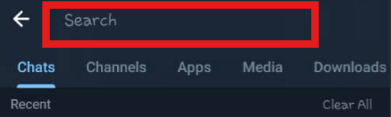
Keep in mind, some groups are private and need approval, while public ones let you enter right in.
4️⃣How to Sign up for Telegram?
Getting started on Telegram takes just a minute. Download the app from Google Play, the App Store, or straight from Telegram’s website.
- Enter your phone number, and they’ll send you a verification code.
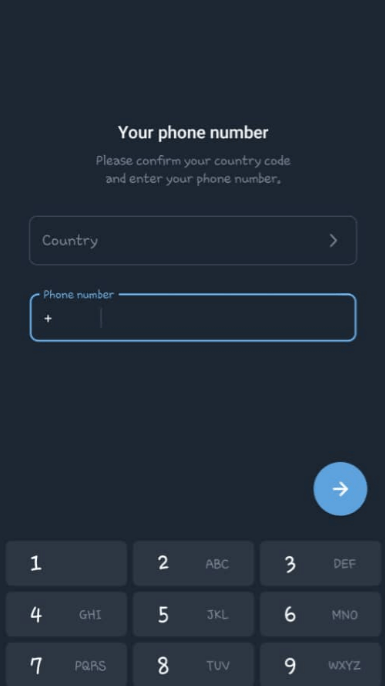
- Once you enter that in, you can set your name and add a photo if you want.

And that’s it—you’re all set to message, join groups, or even start your own anonymous chat on Telegram.
5️⃣How to Be Anonymous on Telegram?
If you want to know how to be anonymous in Telegram group chats, you need to first make a regular account.
- Then hit up your settings, tap on “Privacy and Security.”
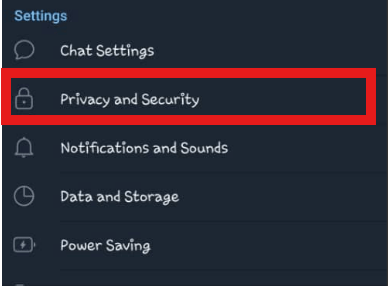
- Switch every option in the privacy section to “Nobody.” This hides your number, profile picture, and last seen.
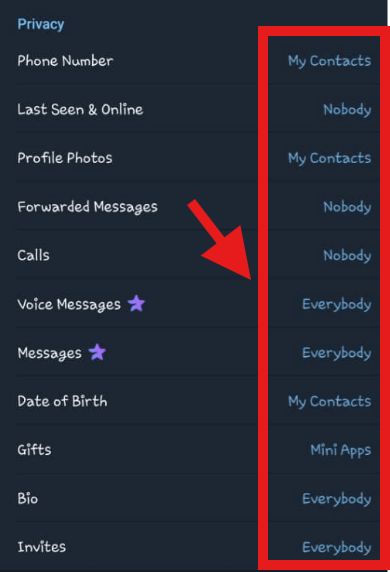
Now you’re like a ghost in the group. People only see your name and nothing else. It’s the best way to enjoy anonymous chat on Telegram without giving yourself away.

 Anonsms
Anonsms
 TellYourPartner
TellYourPartner




