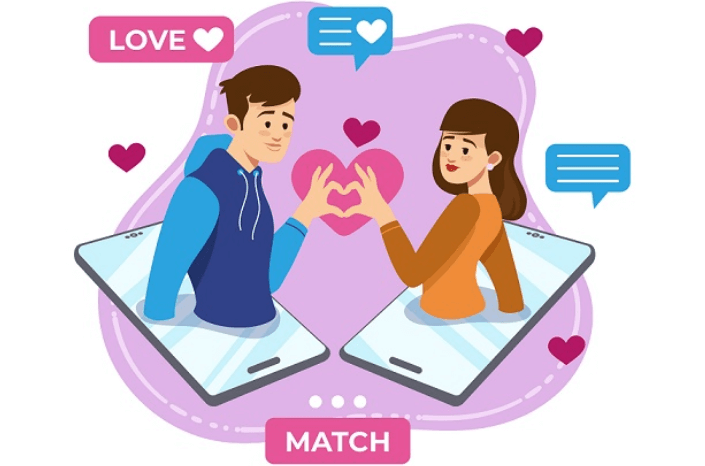Have you ever forgotten to send an important message? Maybe a birthday wish, a business reminder, or an appointment confirmation? This problem is solved by scheduling text messages, which allows you to have a message sent at a certain time to avoid missing a critical message.
Scheduled messages can help you to be organized and efficient. This ensures that messages hit the mark, at the best time. They automate reminders, and this reduces stress and increases productivity. It also simplifies global communication by adapting to the different time zones so that you don’t have to wait for a late message.
This guide explains how to schedule a text message on iPhone, Android, or other apps so that you can use future messages and automatic messaging.
Benefits of Scheduling Text Messages
Staying on top of communication is no easy task in today’s fast-paced world. This will help you send your text messages at the right time, even if you are busy or not available.
Scheduling texts can be helpful for time management, stress reduction, and productivity all day long—whether you’re reminding recipients of something, sending them business promotions, or sending personal greetings. In addition, they help you reach people in different time zones without bothering them at odd hours.
Convenience and Time Management
Scheduling texts helps you stay organized and efficient. You can set them up in advance instead of remembering to send messages manually, which is useful, especially for businesses, customer service, or personal reminders.
👉🏻For example, someone like a business owner can schedule promotional messages in advance, so the outreach is not a daily job.
Improving Communication Timing
Better responses follow messages sent at the right time. This helps you send texts when your recipient is most likely to see them.
👉🏻For example, birthdays or appointment reminders can be scheduled at midnight or a day before. With optimal timing, engagement is increased, and messages don’t get lost in the busy inbox.
Reducing Stress and Forgetting Important Messages
It’s frustrating to miss an important message. Scheduling will not only reduce your stress about having to send a message when you are not available, but it will also ensure that your message is sent at the correct time, even if you are busy or taking a nap.
👉🏻Example: Missing the confirmation of a doctor’s appointment can result in a cancellation. Scheduled messages give you a chance to set a reminder beforehand. Reliability provides you with the peace of mind that messages will always be sent.
Enhancing Productivity
Automated messaging frees you up to do other important things than manually reminding or replying to.
👉🏻For example, a manager can send out weekly motivational messages that the employees automatically receive instead of having to be sent manually. Automating saves you time and enables you to work with multiple tasks at the same time.
Managing Across Different Time Zones
Time zones can be tricky for people in international communication. In scheduling messages, your texts arrive at the perfect time for the recipient.
👉🏻Example: If a freelancer is serving global clients, then he can schedule the messages to be sent at business hours differently across the regions. It prevents awkwardly timed messages and helps with communication efficiency.
Scheduling Text Messages on iPhone
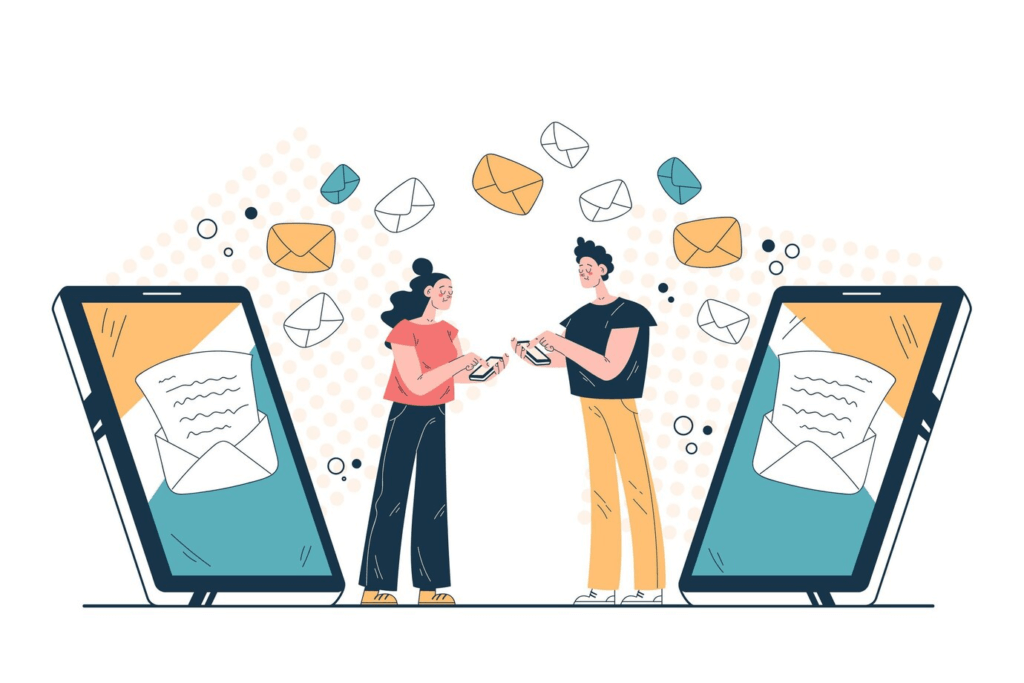
Whether you have the latest iOS 18 or an older one, Apple makes it simple to schedule text messages on your iPhone. When it comes to scheduling, you can make sure that important messages, reminders, or greetings don’t miss the moment by sending them at the right time using the iOS 18 Send Later feature, or an older iPhone using the Shortcuts app to schedule text.
Using The Send Later Feature
With iOS 18, Apple introduced a built-in scheduling option for iMessage, making it easier to send texts at a future time without using third-party apps. This feature is perfect for birthday wishes, appointment reminders, or work-related messages that need to be sent automatically at the right moment.
👉🏻How to Schedule a Text Using iOS 18:
- Open the Messages app on your iPhone.
- Type your message as usual.
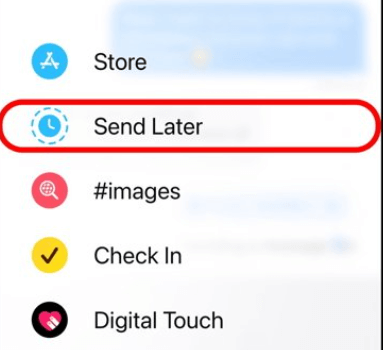
- Tap and hold the Send button until Send Later appears.
- Choose a date and time for the message to be sent.
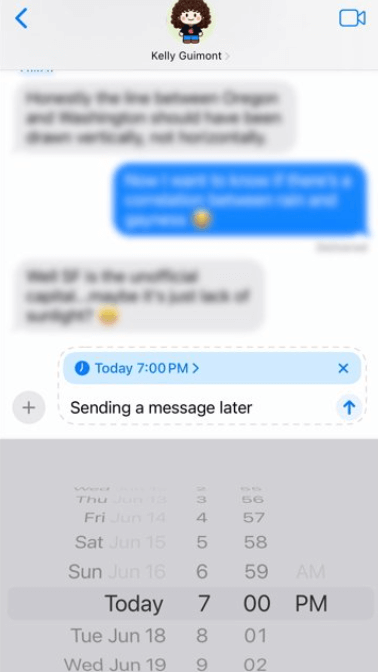
- Tap Send Later to confirm.
Your message will be automatically sent at the scheduled time.
Using the Shortcuts App (For Older iOS Versions)
With an older iOS version, you can still schedule messages via the Shortcuts app. You can make use of this method to set up automated texts that will be sent at a certain time. While not quite as seamless as the Send Later feature in iOS 18, this is still a solid method for scheduling SMS messages without installing additional apps.
👉🏻How to send scheduled messages on iPhone Using Shortcuts:
- Open the Shortcuts app on your iPhone.
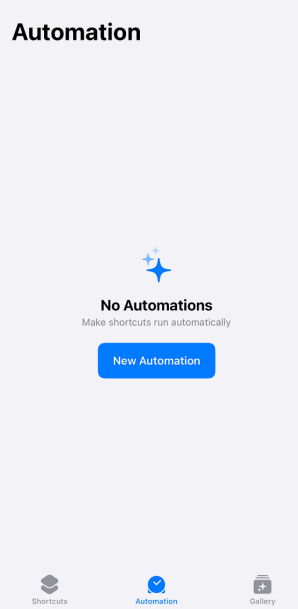
- Tap Automation and select Create Personal Automation.

- Choose the Time of Day and set the time you want the message to be sent.
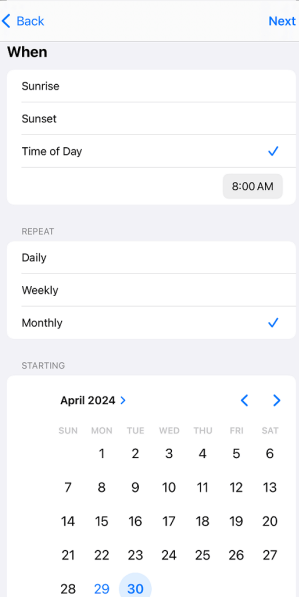
- Select Send Message as the action.
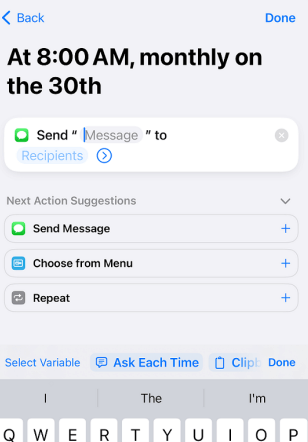
- Type your message and add recipients.

- Tap Done to save the automation.
Your iPhone will now send the message automatically at the scheduled time.
Scheduling Text Messages on Android
Depending on your needs, there are multiple ways to schedule text messages as an Android user without manual effort. Irrespective of the preferred app you are using – Samsung Messages, Google Messages, or some other, scheduling facilitates limiting distractions, managing reminders, and having smooth communication. Below, we’ll explore the best methods for how to schedule a text on Android.
Using the Samsung Messages App
Samsung users with the Messages app on their phones can schedule messages directly from there. This feature is convenient for automatically sending reminders and time-sensitive texts without another app and ensures messages always get through, even when users are offline.
👉🏻Steps to Schedule a Text on Samsung Messages:
- Open the Samsung Messages app.
- Type your message as usual.
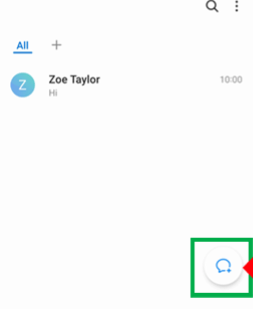
- Tap the plus button next to the text field.
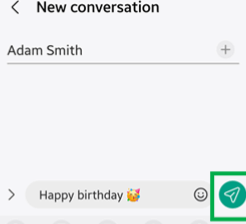
- Select Schedule Message.
- Choose the date and time for the message.
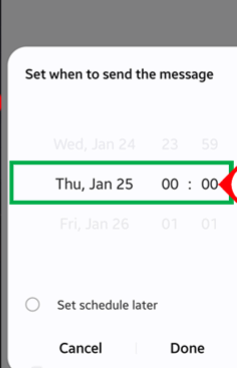
- Tap Send to confirm.
Your message will be sent automatically at the scheduled time.
Using the Google Messages App
For Pixel and other Android devices, Google Messages has a built-in scheduling option. This feature gives you a chance to send future messages at your intervals on birthdays, meetings, or any important reminders to make sure that you never miss a chance to effectively communicate.
👉🏻How to Schedule a Text Message in Google Messages:
- Open the Google Messages app.
- Type your message.
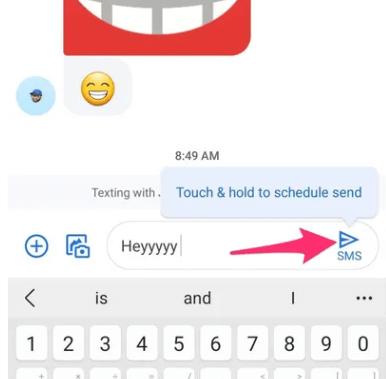
- Tap and hold the Send button.
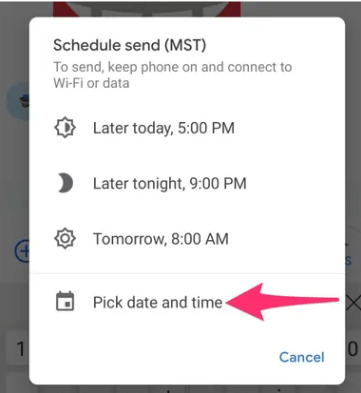
- Select Schedule Send.
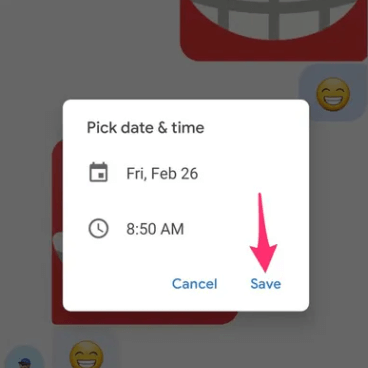
- Choose a date and time.
- Tap Send.
Google Messages will send the text at your chosen time.
Using Third-Party Apps
If your Android phone does not feature built-in scheduling, Pulse SMS and Textra SMS provide third-party apps with additional features for automation. With these apps, you can customize scheduling, cross-device syncing, and control messages better, making these apps an ideal choice if you need more advanced scheduling.
Recommended Apps:
- Pulse SMS – Syncs messages across devices and supports scheduled texting.
- Textra SMS – Customizable with scheduled messaging features.
Third-party apps offer more flexibility but may require paid features.
Using Apps to Schedule Text Messages

Apps like MessageDesk and Scheduled include additional advanced SMS scheduling features beyond messaging tools in the mobile device. You can schedule bulk texts, do reminders automated, and sync messages between devices. These apps make sure that the messages are delivered to the recipient’s inboxes without delay, either for personal use or for business communication.
- MessageDesk – Ideal for businesses sending bulk scheduled texts.
- Scheduled App – Allows users to draft messages and schedule reminders.
Pros
- Advanced scheduling options.
- Bulk messaging capabilities.
- Cross-platform compatibility.
Cons
- Some features require payment.
- May need internet access to function.
Apps offer greater functionality but may have limitations compared to built-in scheduling features.
Setting the Right Time for Sending SMS
The timing has an impact on how well a message is received. Scheduling your texts at the right time will improve engagement, response rate, and individual disruption. Choosing the right time to send something can improve the effectiveness and even the perception of your messages whether you’re serving international consumers, personal or business.
Choosing Optimal Send Times
Timing is key when scheduling text messages. Sending texts when recipients are most active increases the chances of quick responses.
👉🏻Best times to send messages:
- Morning (8-10 AM): Ideal for business updates and reminders.
- Afternoon (12-3 PM): Great for promotional messages and customer engagement.
- Evening (6-9 PM): Best for personal messages and casual conversations.
Don’t send texts too early or late to avoid disturbing the recipients. For business communication, weekdays are better than weekends, and vice versa for social interaction.
Adjusting for Different Time Zones
Keep in mind time zone differences in case of international contacts. Send out schedule messages based on the local time of the recipient.
Before scheduling, use World Clock tools to see what other time zones are active. Some SMS platforms automatically adjust for time zones so that you can communicate smoothly and hassle-free.
Final Thoughts
Scheduling text messages is a game-changer for time management, stress reduction, and productivity. It ensures important messages are sent at the right time, whether for personal reminders, business communication, or time zone management.
With options like iOS 18’s Send Later, Google Messages, Samsung Messages, and third-party apps, scheduling texts has never been easier. By automating messages, you stay organized and never miss an opportunity to connect.
Anonsms offers secure, reliable messaging solutions with advanced features, including anonymous bulk texting and future scheduling for seamless communication.

 Anonsms
Anonsms
 TellYourPartner
TellYourPartner