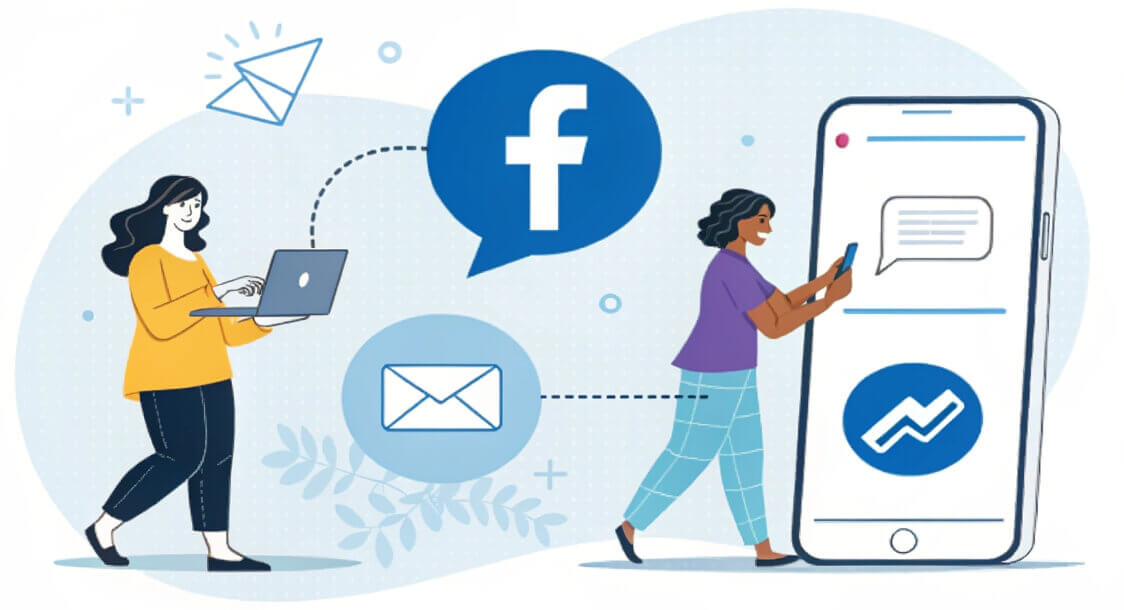Do you desire to ask something on Instagram but don’t want to reveal who you are? There is no doubt that, even if it’s just for fun, engagement, or honest opinions, anonymous questions Instagram can spark quite interesting conversations.
But there’s a catch—Instagram doesn’t have a built-in feature for this. That’s where third-party apps and clever workarounds come in.
In this guide, we will explore different ways to set up ig anonymous questions, including the use of NGL and other creative tricks. Whether you wish to easily get anonymous feedback or just want to add some mystery to your stories, this post is for you!
How to Make Instagram Questions Anonymous?
The most popular method to ask your anonymous questions on Instagram is NGL (Not Gonna Lie). Users love it as it is specifically designed for anonymous Q&A sessions on Instagram. Other users may prefer to fake anonymous questions that tweak Instagram’s built-in tools.
Below, we will walk you through both methods, showing step-by-step instructions so you can set up anonymous questions on Instagram with ease.
Use NGL to Make Anonymous Questions Instagram Link
What is NGL? NGL (short for Not Gonna Lie) is an app that lets users receive anonymous questions on Instagram. It lets you create a special link, which can be shared in your Instagram Story. Once people click the link, they can send their questions without revealing their identity.

- First of all, download the NGL application– go to the App Store (iPhone) or Google Play Store (Android) and search ‘NGL: anonymous q&a’ and install the app.
- Now, to create your NGL anonymous link, open the NGL app and enter your Instagram username. Tap “Get Your NGL Link” to generate a unique link.
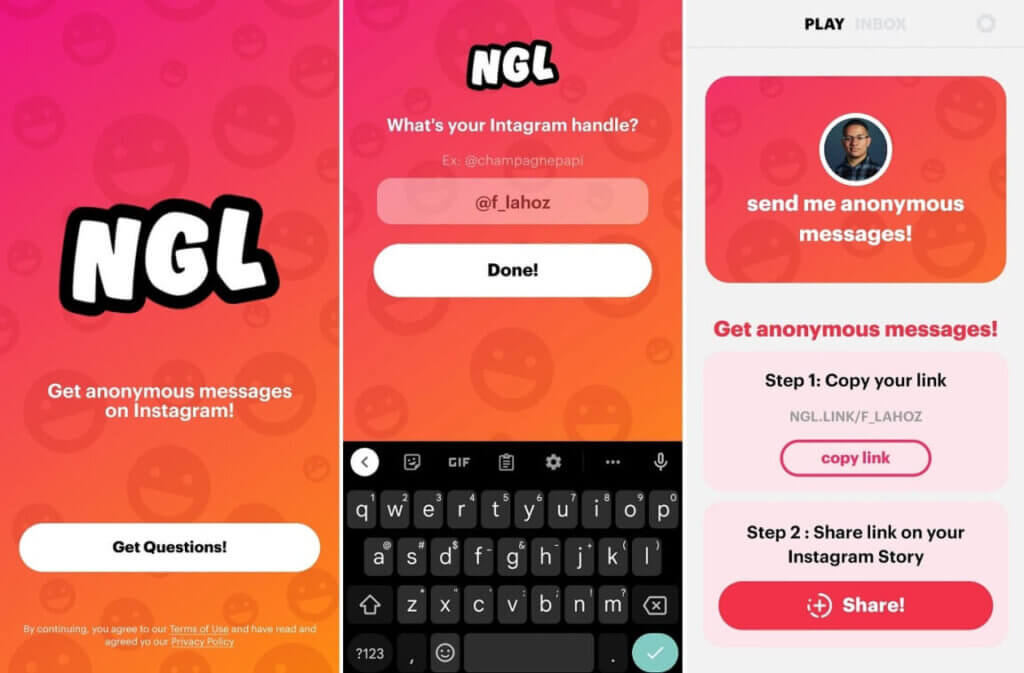
- Copy your NGL link from the app and open Instagram and start a new Story.
- Here, tap the sticker icon and select “Link”. Simply, paste the NGL link and customize your Story.
- Post it, and wait for anonymous questions to roll in!
- You can check responses and reply to them via Instagram Story.
Users need to note that while NGL promotes full anonymity, there’s a paid feature that provides hints about the sender.
Fake an Anonymous Question on Instagram
Not interested in using an external app? A simple workaround lets you create the illusion of anonymous questions on Instagram without any third-party tools. While Instagram doesn’t offer true anonymity, creative workarounds can make it seem like you received anonymous messages. Similarly, Facebook has its own methods that ask users to post anonymous comments in fb groups when privacy is needed
How does it work? Instead of using an external app, this method relies on Instagram’s built-in “Ask me a question” sticker. You can manually type responses, which makes it look like you received anonymous messages.

- 1. Open Instagram Stories and add the “Ask me a question” sticker to ask me questions anonymously.
- 2. Write a prompt like “Ask me anything” Instagram (It’s anonymous!)”.
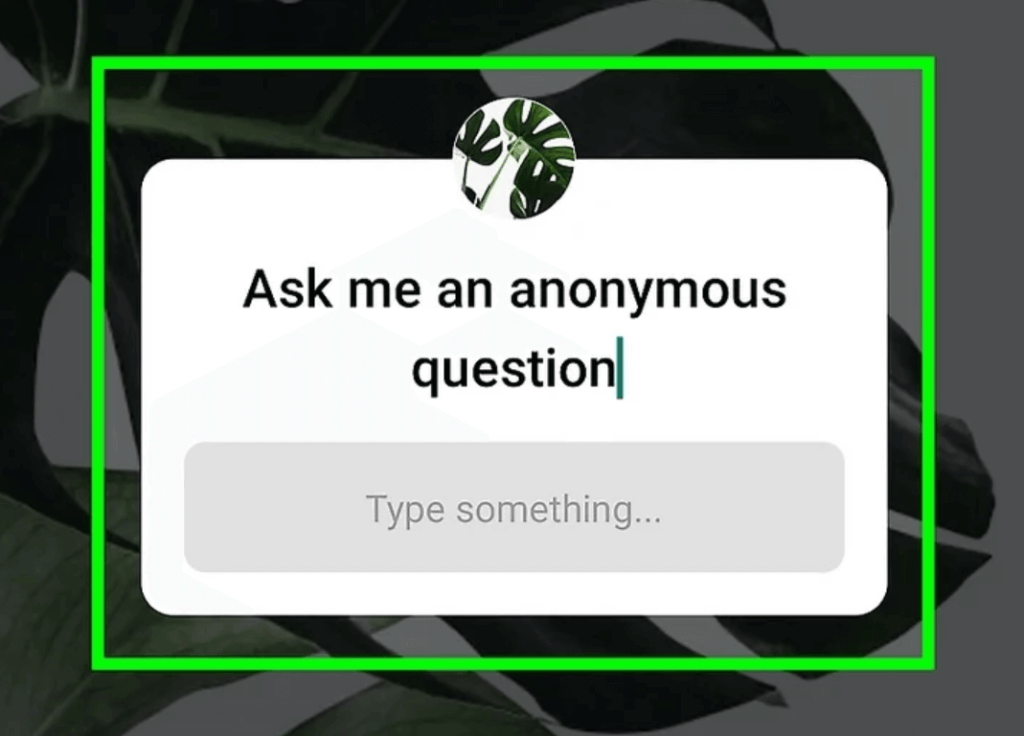
- 3. Wait for people to send questions (which aren’t anonymous by default).
- 4. Instead of posting actual responses, write your own anonymous questions.
- 5. Take a screenshot of your fake questions and post them as replies.
This method is commonly used by influencers to control the questions they receive or keep things fun and engaging. Though keep in mind that it’s not truly anonymous—but it does the job if you just want to simulate an anonymous Q&A session.
How to Reply to Anonymous Questions on Instagram Using NGL?
Once you start to receive anonymous questions on Instagram, it’s time to respond. Since NGL doesn’t integrate directly with Instagram, you will need to manually share the questions in your Stories.

- To begin with, open the NGL App and go to your inbox.
- Now, tap on a received anonymous question and select the ‘Reply’ option.

- Choose the “Reply on Instagram” option. This opens Instagram’s Story creation page.
- Then, type your answer on the Story. You can also add stickers, text, or GIFs for engagement.
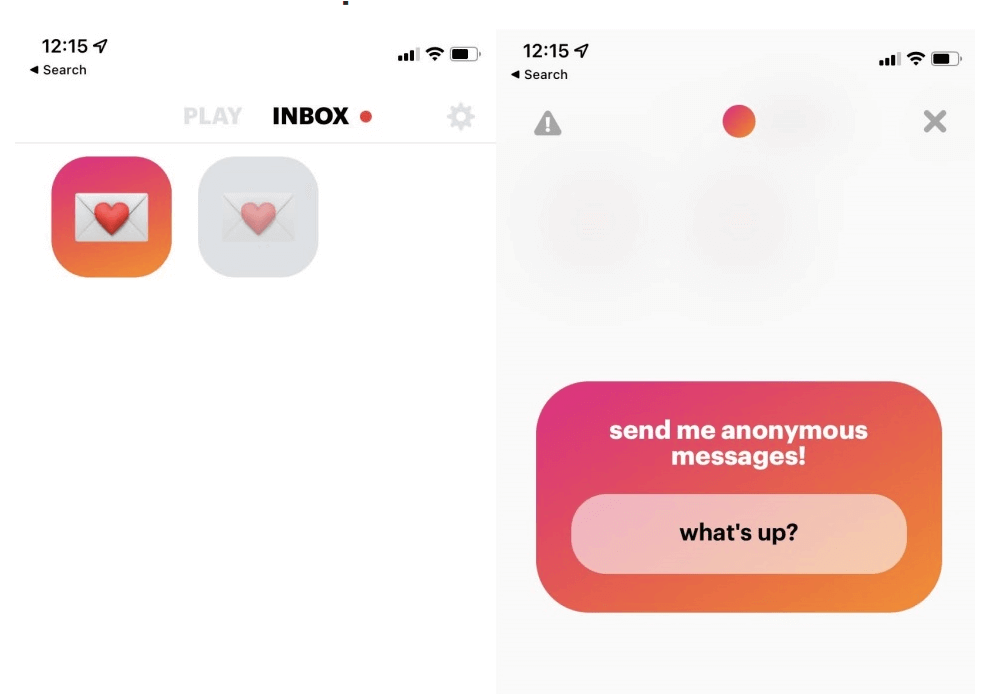
- Once you are satisfied with the response, post it on your Instagram Story.
That’s it! You have successfully replied to Instagram anonymous questions via NGL.
Conclusion
Now, to get anonymous questions on Instagram are easier than ever, thanks to apps like NGL and creative workarounds. So, when you want to engage with followers or simply have fun, these methods allow you to set up anonymous Q&A sessions effortlessly.
Just choose the method that fits your needs and start asking (or answering) questions anonymously!
FAQs About IG Anonymous Questions
Still got queries? Keep reading, below we have addressed some of the common concerns of users online:

Snapchat doesn’t have a built-in anonymous question feature, but you can use third-party apps like YOLO or Sendit. These apps work similarly to NGL, and allow you to generate an anonymous question link and share it on your Snapchat Story.

Yes, the NGL link allows people to send questions without revealing their identity. But the app offers a paid feature that gives users hints about the sender, like their device type or location.

By default, NGL messages are anonymous. If you upgrade to NGL Pro (a paid subscription at $6.99 per month), you may get vague hints about the sender. Keep in mind that it is not possible to track full identity.

Some of the fun and engaging anonymous question ig examples include:
- “What’s a secret you have never told anyone?”
- “If you could switch lives with someone for a day, who would it be?”
- “What’s your biggest fear?”
- “Tell me something you like about me, anonymously!”
- “What’s a weird habit you have but don’t want to admit?”
- “Drop a hint about your crush—let’s see if they figure it out!”
- “What’s a guilty pleasure song you secretly love?”
If you are looking for more conversation starters, check out our guide on Crush Quotes or Prank Text Ideas.

 Anonsms
Anonsms
 TellYourPartner
TellYourPartner