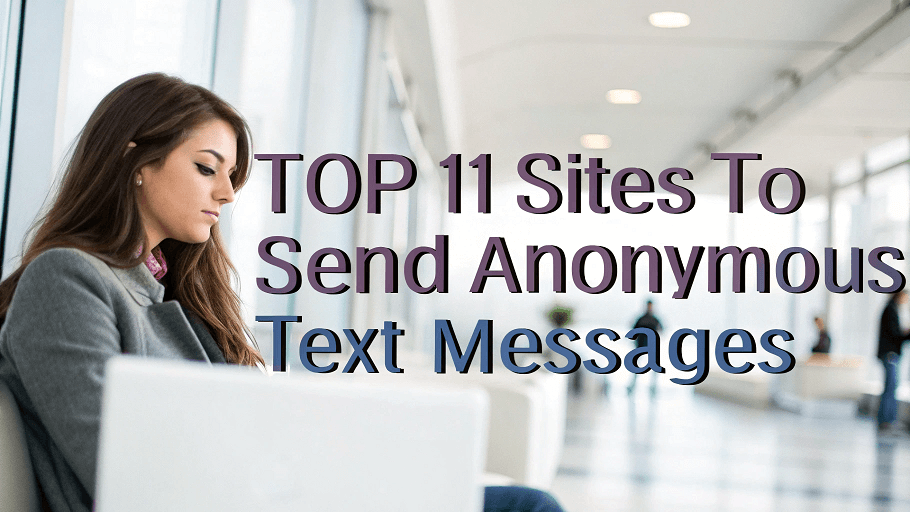There are times when you want to communicate with a person to find out they have blocked you. Whenever someone blocks you, your messages will not be delivered to them when you use the number that they blocked. Nothing, no reply, as if there is no communication at all, it seems like bumping into a concrete wall.
But don’t worry! This article will discuss four of the most efficient ways to text someone who has blocked you. Whether you use the iPhone or Android, or you want to try texting anonymously, we have a number of options for you. So, let’s go deeper and find out more about how to deal with it in the proper way.
4 Methods to Contact Someone Who Blocked You
If you have a person in your list who has blocked you, there is nothing to worry about, because here are some tips on how you can contact this person. Below are four effective ways that you can use, in order to contact someone who blocked you.
1️⃣Use iMessage If You Are an iPhone User
If both you and the recipient have iPhones, then the solution is iMessage, which is very smart. Here’s how to text someone who blocked you using iMessage:
- Enable iMessage.
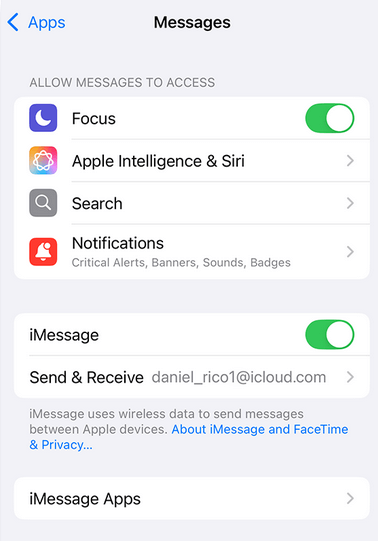
- Instead of your phone number, use your Apple ID email to send a message.
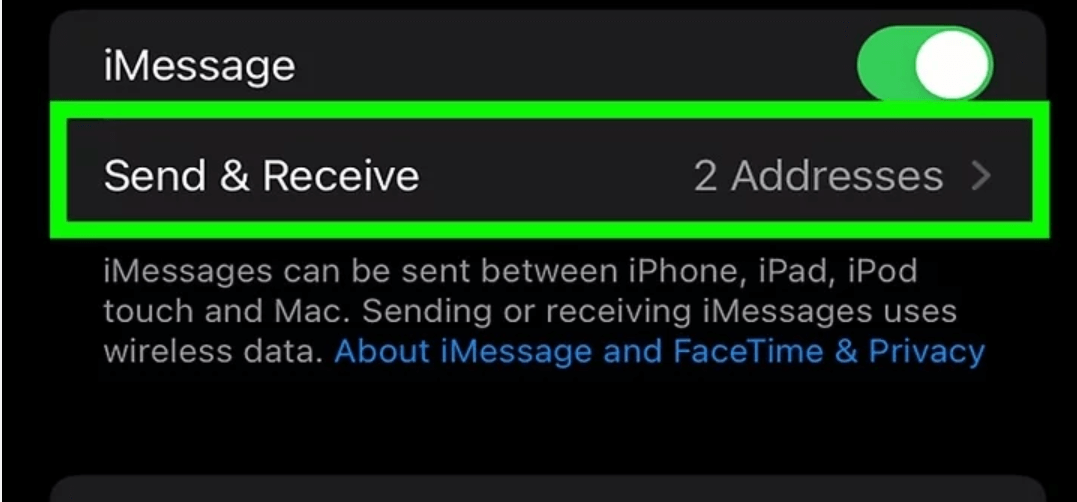
- Open Settings > Messages > Send & Receive.
- Select your Apple ID under “Start New Conversations From.”
This way, the recipient will see your message coming from your email address instead of your blocked number. It’s a subtle way to bypass the block and attempt contact.
2️⃣Use Apps If You Only Have Android Devices
Android users do not have access to iMessage but there is no shortage of applications available that might be able to assist. People should use other applications such as Burner or Google Voice to send messages using some other number.
Burner App:
Burner is an application that helps you get a temporary phone number; thus, good for texting or calling someone who blocked your number. It conceals your actual number making caller unknown.
Steps to Use Burner:
- Download the Burner app from the Google Play Store.
- Sign up and choose a temporary phone number.
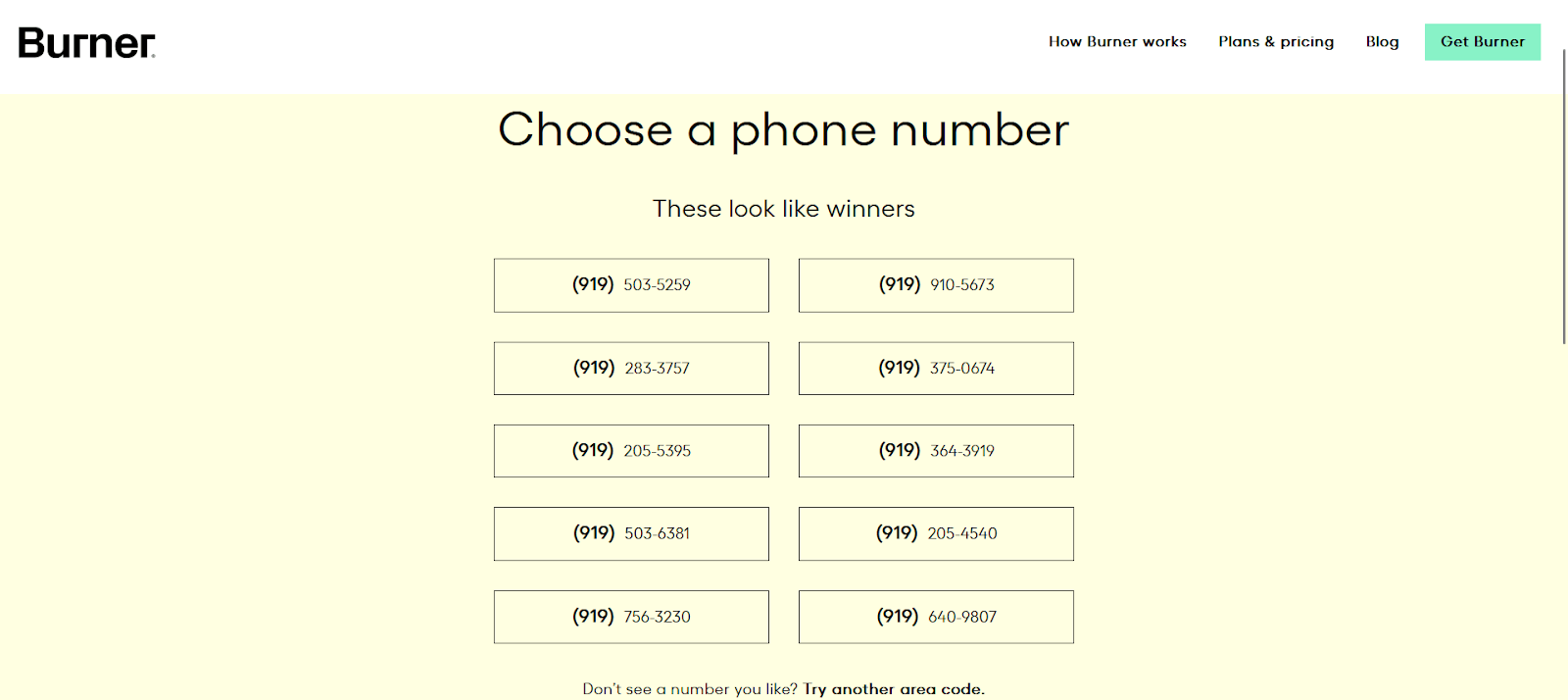
- Pay the required amount. It will charge you $4.99/month.
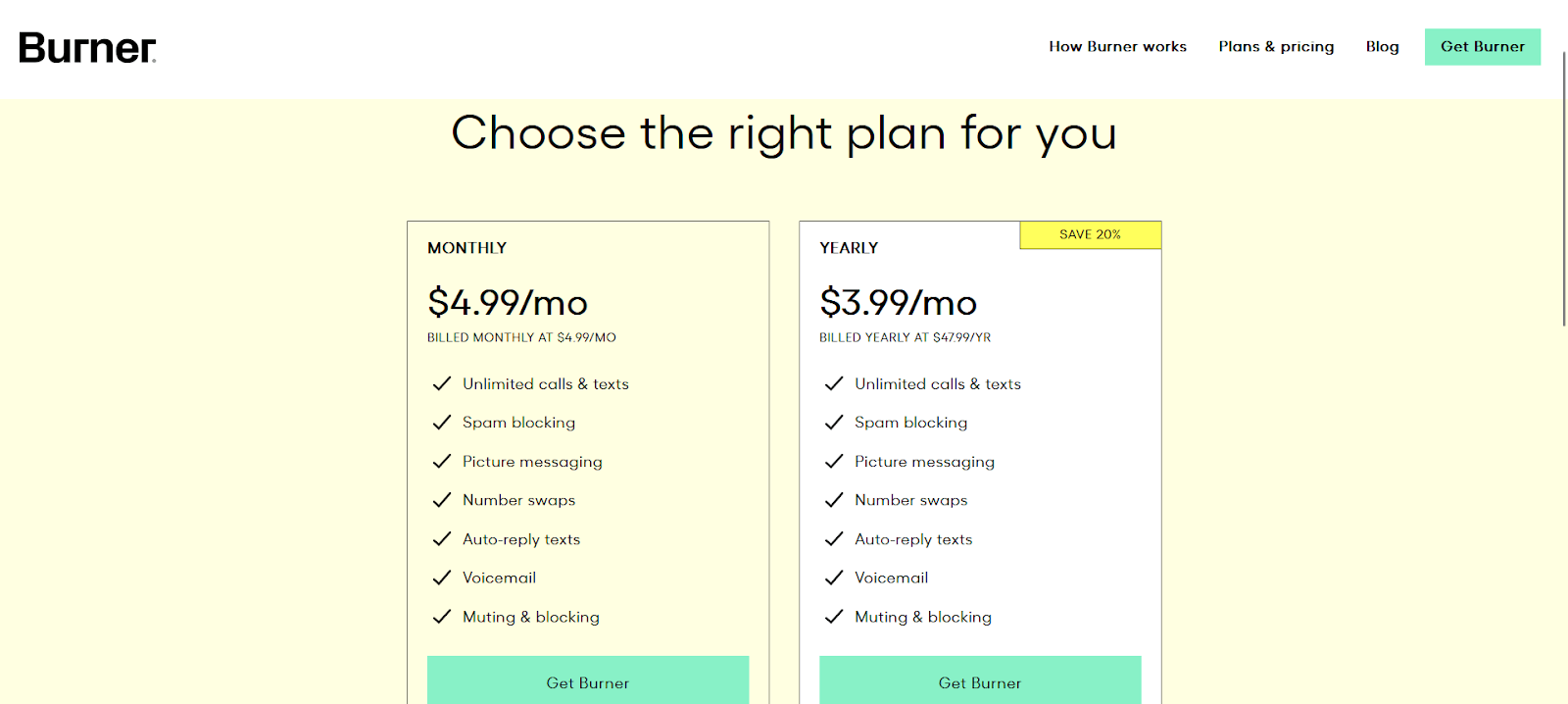
- Use this number to send messages or make calls to the blocked contact.
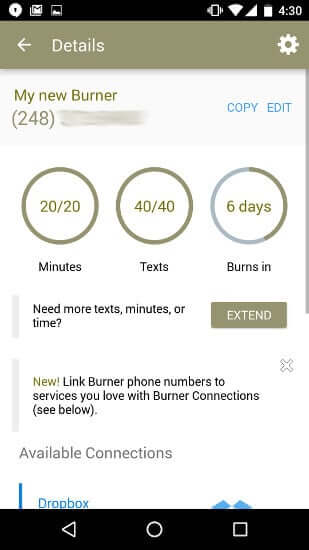
- Cancel or change your number whenever needed.
Google Voice:
Google Voice offers a free virtual phone number that you can use to send texts and make calls, allowing you to contact blocked numbers while keeping your personal number private.
Steps to Use Google Voice:
- Download Google Voice from the Google Play Store.
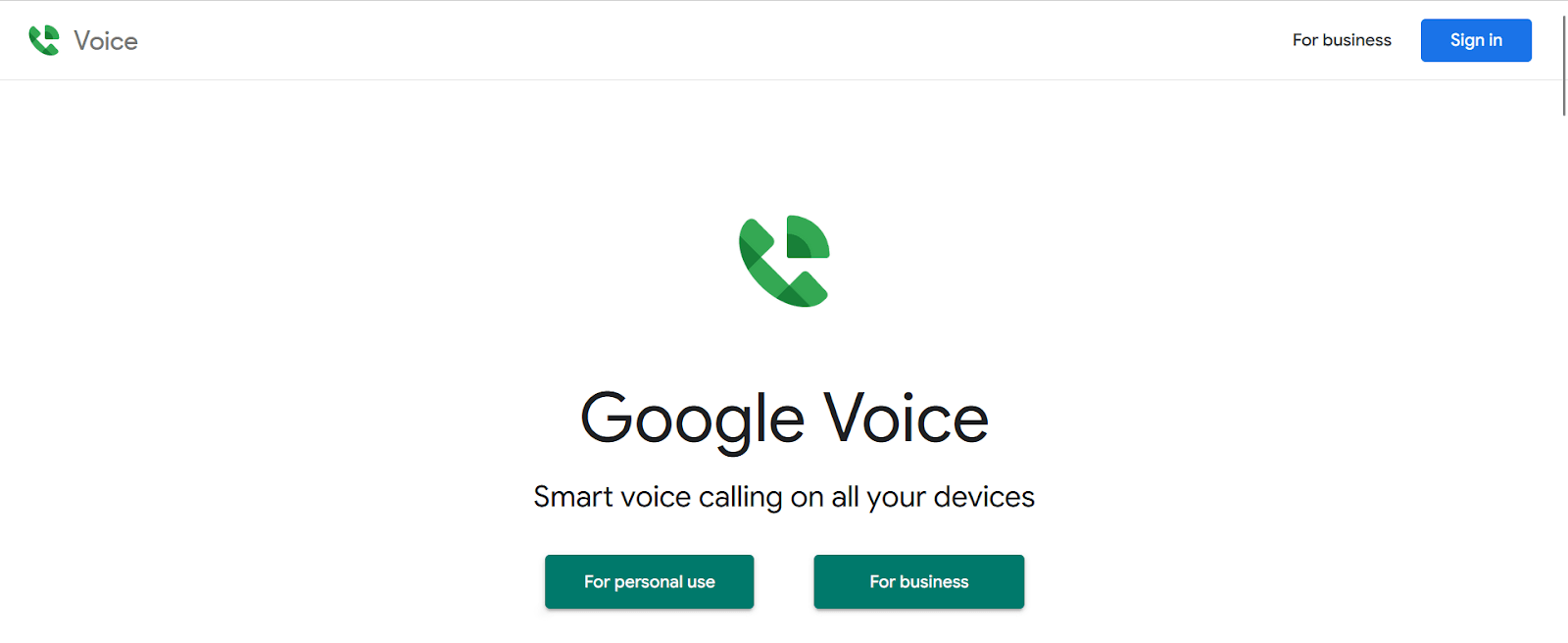
- Sign in using your Google account.
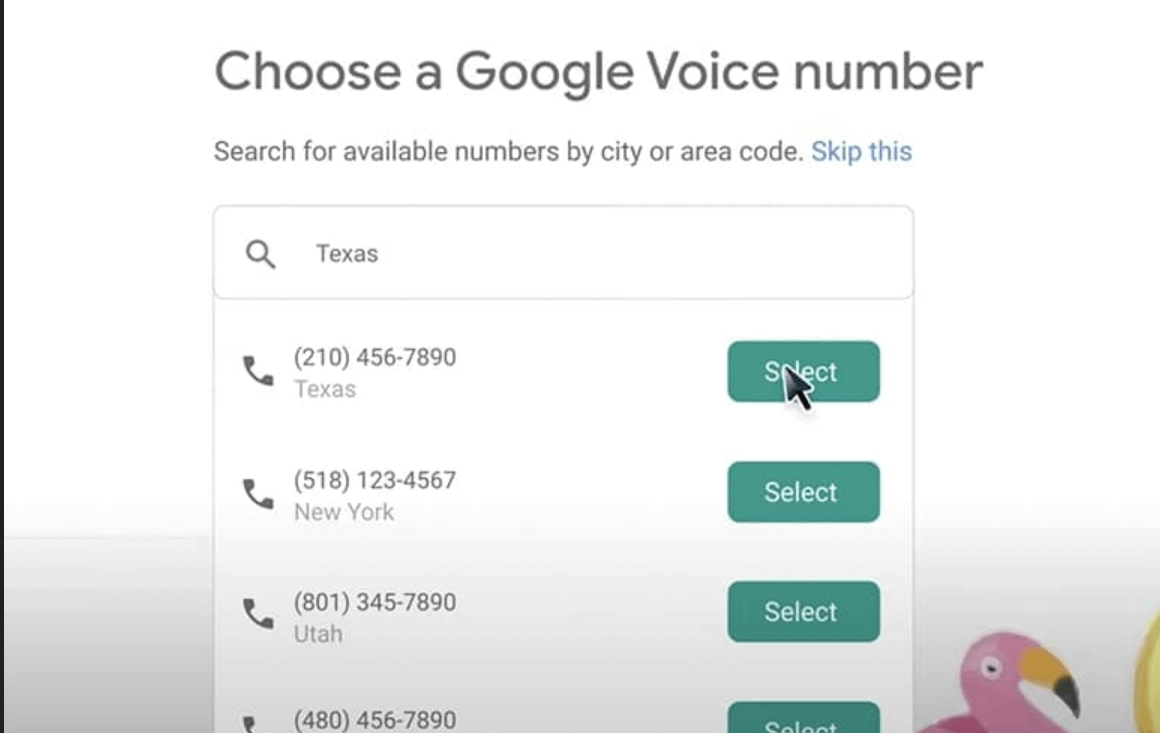
- Select a free virtual number.
- Use this number to send messages or call the blocked person.
- Messages and calls will come from your new Google Voice number, not your personal number.
Although Google Voice is free, it may appear to be the risk of account suspension without warning. Users frequently report that their accounts can be suspended if they are mistakenly flagged for spamming, even when they have not engaged in any spam-like behavior.
3️⃣Text Someone Through Social Media Platforms
Social media platforms like Instagram, Snapchat, WhatsApp, and Facebook Messenger can be lifesavers when your phone number is blocked.
Here’s what to do:
- Open the social media platform (Instagram, Facebook Messenger, WhatsApp, or Snapchat).
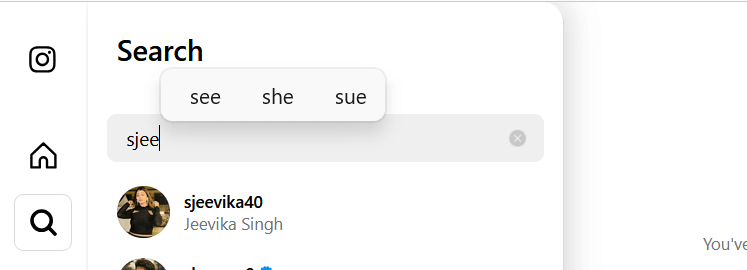
- Search for the person’s profile.
- Try sending a polite message directly.
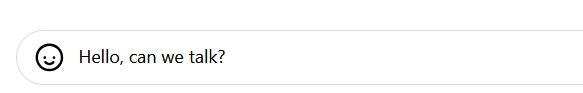
- If blocked, consider creating a new account on that platform.
- Alternatively, use a mutual friend’s account to contact them.
- Always ensure your message is respectful to avoid further blocking.
Remember, these methods work best when approached politely to avoid being ignored or blocked again.
4️⃣Send Anonymous Text Messages Online
If other techniques do not work, then Anonsms is your best bet to safely text someone who blocked you anonymously. Whether the user wishes to text for privacy reasons or for fun in prank messages, the identity of the sender will remain hidden at all times. It is preferred for delicate discussions, as it is very discreet.
How it Works:
- Start by entering the phone number of the person you wish to contact.
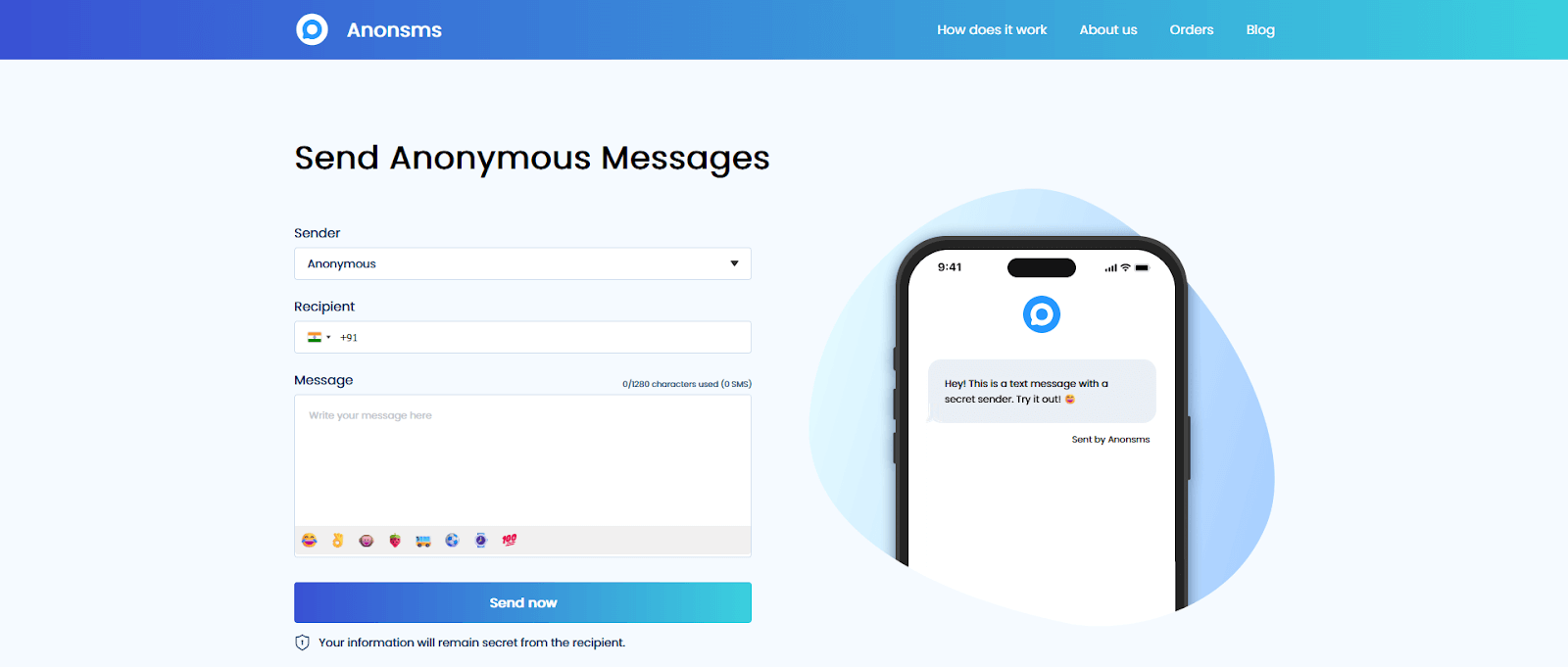
- Write the message you want to send.
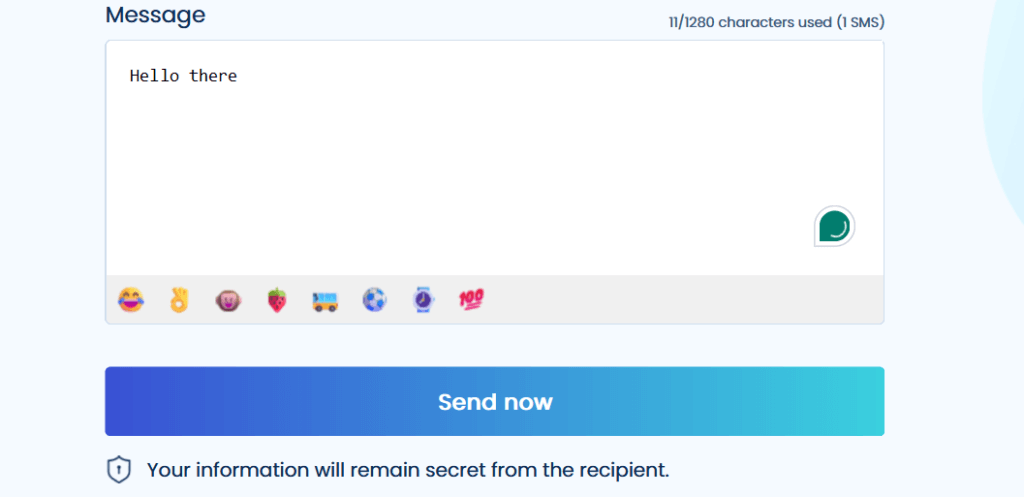
- You can select additional options like scheduling the message if needed.
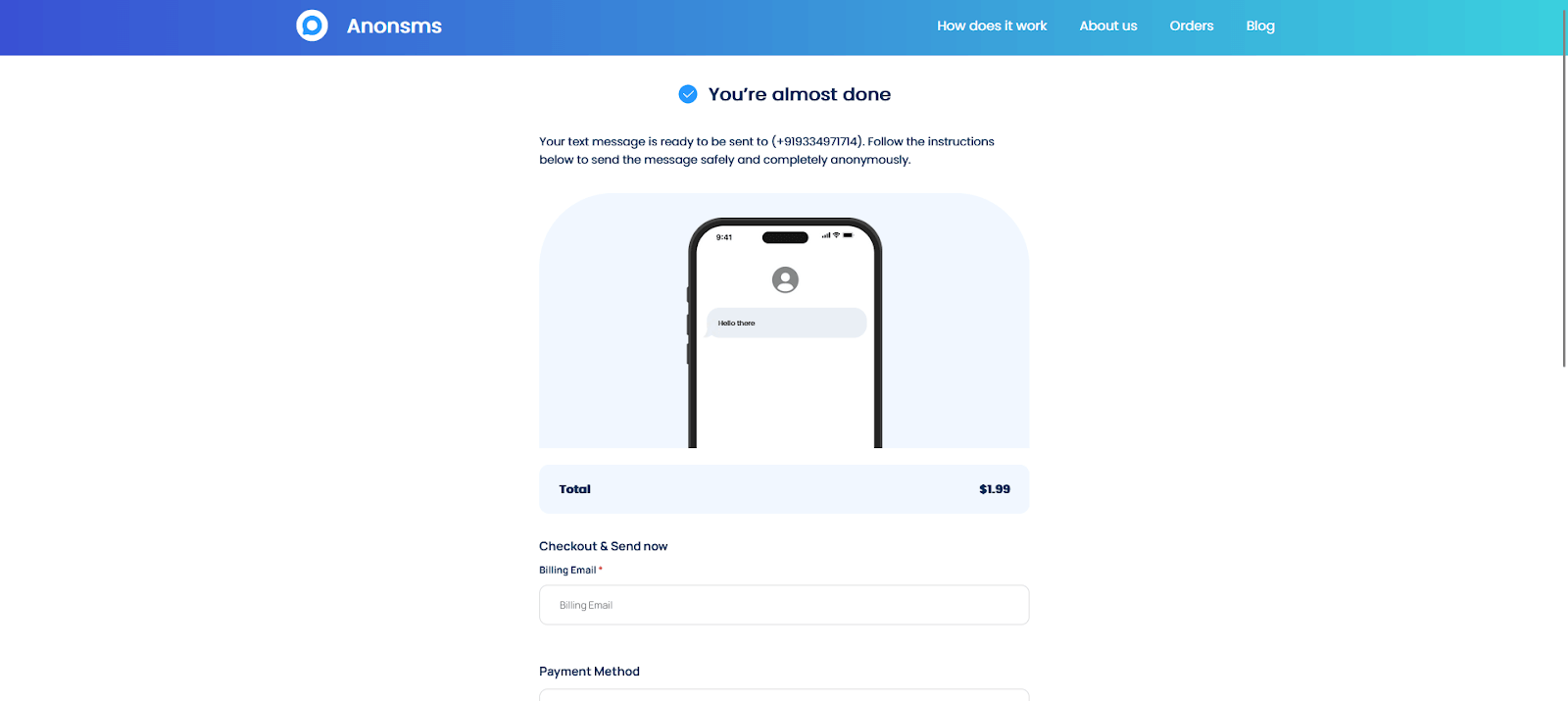
- Hit the Send button. Your message will be delivered anonymously.
Why Choose Anonsms?
With anonymous messaging, you may enjoy complete privacy while keeping your identity hidden. With its worldwide reach, you may connect with anyone, anywhere in the globe, and begin texting right away without having to worry about registering.
- Privacy-Assured: It means that the user’s identity is concealed while sending messages anonymously.
- No Registration Required: Begin texting immediately without registration process.
- Global Reach: Talk to anyone, any location throughout the globe.
Signs You’ve Been Blocked
What happens when you text someone who you have blocked? Here are telltale signs to confirm:
⚠️Message Delivery Notifications
Text messages that are sent to the blocked contact on iPhone appear as ‘Delivered’ on your screen, but the message never gets through to the contact.
On Android, for instance, the message status indicates it as sent but the recipient never receives the message.
⚠️Call Checks
Blocked calls go straight to voicemail without ringing.
If you call multiple times and it always goes to voicemail, it’s likely you’ve been blocked.
⚠️Social Media Indicators
If you realise that you cannot view a friends profile picture or status updates on WhatsApp, it is likely that you have been blocked.
On Instagram, your search will be in vain because they don’t show their profile, and it is impossible to send a message.
💡Bonus Tips for Sending Texts to Blocked Numbers
It’s challenging to initiate a conversation with a person who has blocked you, which is why extreme caution is advised here. Here are some careful planning ways to improve the relationship and hopefully recover the relationship.
1. Write a Thoughtful Message
If you manage to send a message using any of the above methods, craft it carefully. Acknowledge the situation and express your desire to resolve the issue. Avoid anger or blame—it’s more likely to get a response.
2. Know When to Wait
Sometimes this is good enough to back off a little before calling or sending another text message. Do not flood them with messages as much as you would like to. Respect their privacy.
3. Foster Open Communication
Blocking often stems from misunderstandings. Moving forward, focus on clear and open communication to build trust and prevent similar issues.
4. Use Alternative Communication Channels
If direct texting isn’t an option, consider reaching out through mutual friends or other social platforms to convey your willingness to talk and resolve the issue.
5. Respect Their Decision
If the person does not react, one should respect such a decision and remain silent. Taking the matter a step forward may offend the individual further and deny them their respect. Concentrate on the positive development in the meantime.
People Also Ask🤔
1. Can I text someone who blocked me?
As a matter of fact, you cannot in any way send messages from a blocked number since the latter will not receive any of them. However, there are other ways to overcome the blockage, such as using applications on the smartphone and various social networks, or can try using texting services sites like Anonsms, for instance.
2. What should I do if my message isn’t delivered?
If you can’t send a message, use other applications, such as Instagram, Facebook Messenger, or WhatsApp. You can also call through a familiar friend or a new phone number.
3. How can I cope with being blocked?
Focus on self-care by engaging in hobbies, spending time with loved ones, or seeking professional support. Reflect on the situation to determine whether reaching out is worth pursuing.
4. How to tell if someone blocked you on email?
Blocked emails often bounce back with an error message or go unanswered. Check for delivery failure notifications, or confirm with a mutual contact to see if the recipient is actively avoiding your messages.
5. Will SMS be delivered if blocked on iPhone?
No, SMS messages from a blocked number won’t be delivered on an iPhone. The sender might not notice, as the message appears to send normally, but the recipient won’t receive it.
6. Will iMessage deliver if blocked?
iMessages won’t deliver to someone who blocked you. The message status won’t change to “Delivered,” indicating a block. You can try contacting them using an alternate Apple ID email instead.
7. How to bypass being blocked on iPhone?
To bypass a block on iPhone, use iMessage with an Apple ID email or third-party services like Google Voice. These methods allow you to send messages without relying on your blocked phone number.
8. How to text someone who blocked you on Instagram?
If someone blocked you on Instagram, create a new account to reach out. Alternatively, ask a mutual friend to mediate the conversation. Approach the situation respectfully to avoid further misunderstandings.
Summary
Being blocked can feel frustrating, but understanding the reasons behind it and responding respectfully is key. From using iMessage and social media to anonymous texting services like Anonsms, there are several ways to send a text to a blocked number. Remember, politeness and consideration go a long way.
Are you prepared to communicate discreetly? Try Anonsms for secure, anonymous texting today. Share your thoughts or experiences in the comments—we’d love to hear from you!

 Anonsms
Anonsms
 TellYourPartner
TellYourPartner