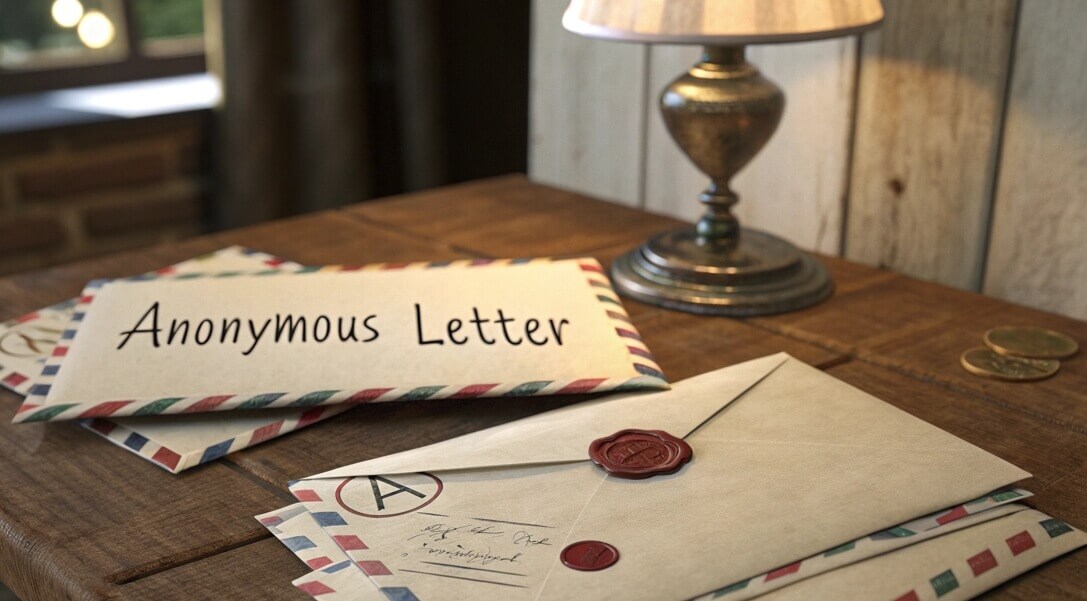Unwanted calls are a growing concern. In just one year, the Federal Trade Commission (FTC) got over 1.2 million complaints about robocalls. This just makes the increasing need for privacy and call control more explicit. The majority of these calls are either telemarketers, scammers, or data brokers trying to collect personal information.
To keep out unwanted calls, most people block their numbers mainly to stay safe. Below, we’ll walk you through every step to help you learn how to block your phone number on an Android or iPhone. Do remember, though, that most folks tend to auto-reject calls from private numbers, and since they don’t recognize your number, they might not pick up.
Methods for Hiding Your Number When Calling
It is not necessary for everyone you call to know your phone number, even if you text more often than you call. It is your decision. You may prevent your number from showing up on the other end of the call in a few different ways.
Using Phone Settings (iPhone & Android)
If you have an Android or iPhone, you can change a single setting to automatically block your number. Every time you make a call, it will display ‘Private Number’ on the other end.
👉🏻Follow these steps to learn how to block your phone number from your iPhone:
- Select Settings, then select Phone.
- Click on “Show My Caller ID.”

- To reveal or hide your number, use the toggle switch.
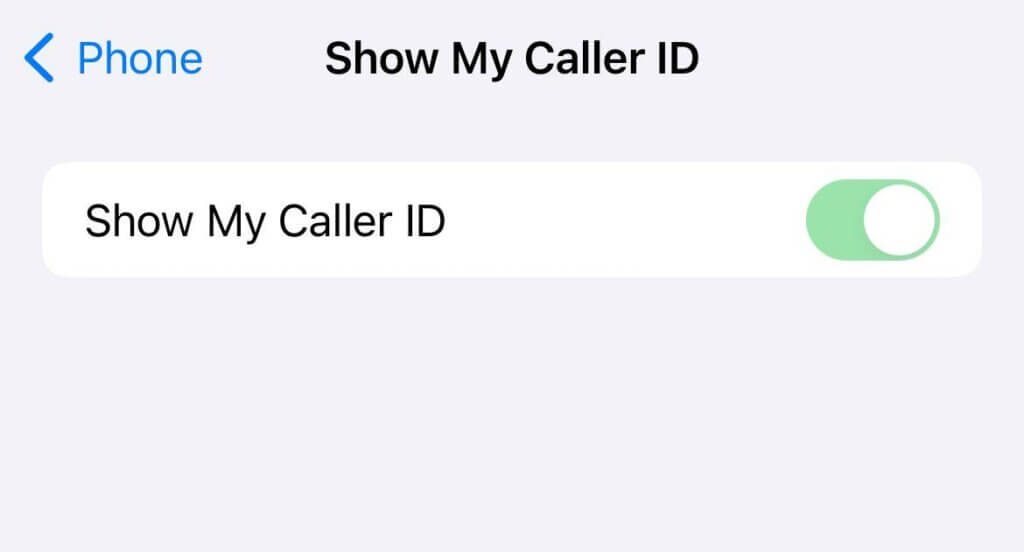
👉🏻Follow these steps to learn how to block the number in Android phone:
- Launch the Phone app, then select Menu.

- After choosing Settings, select Call Settings.
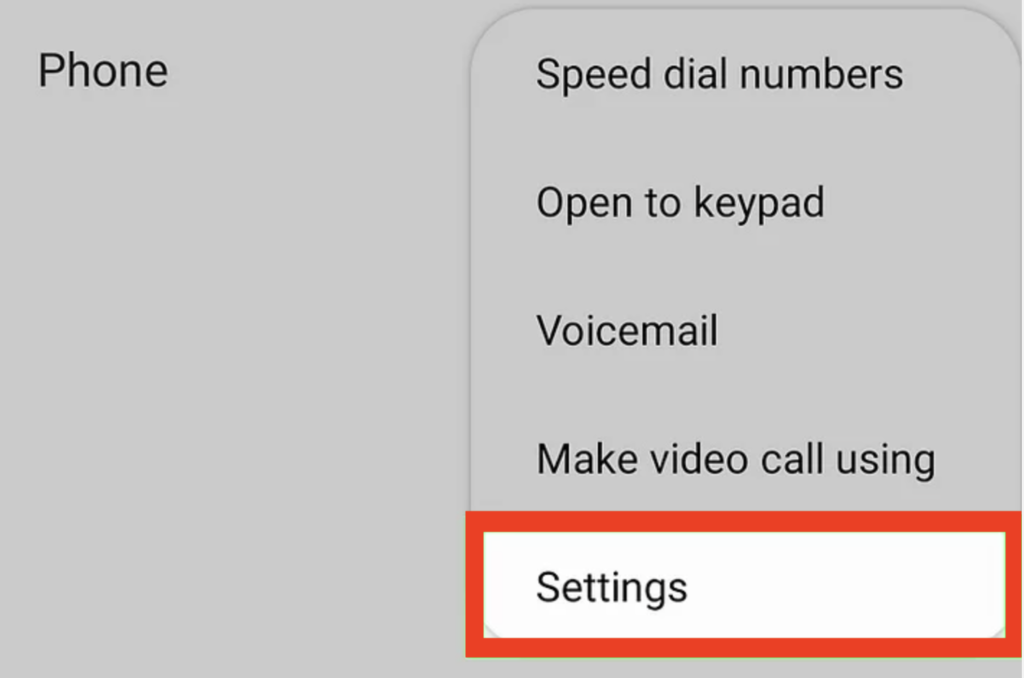
- Select Caller ID after selecting Additional Settings.
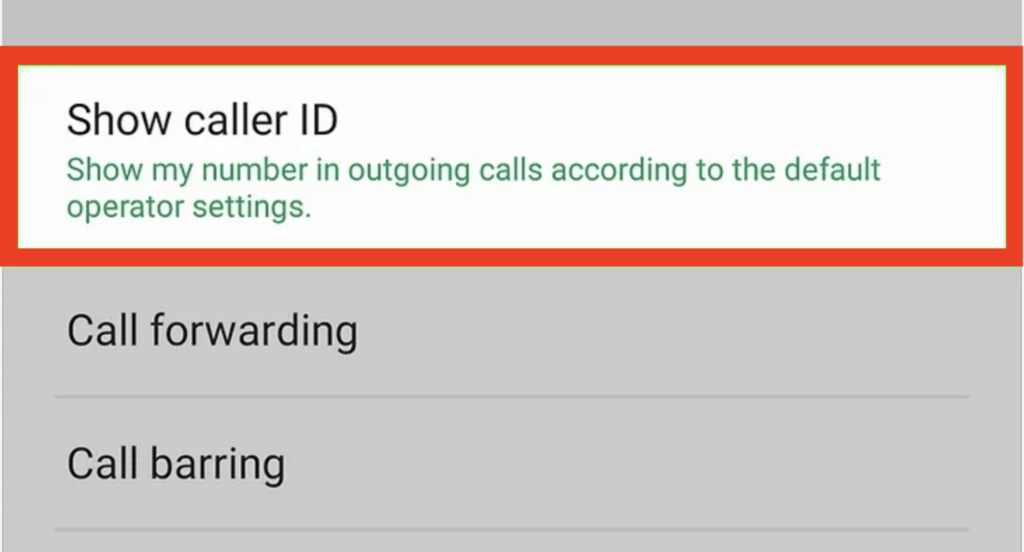
- Your number will be concealed as soon as you select “Hide number.”
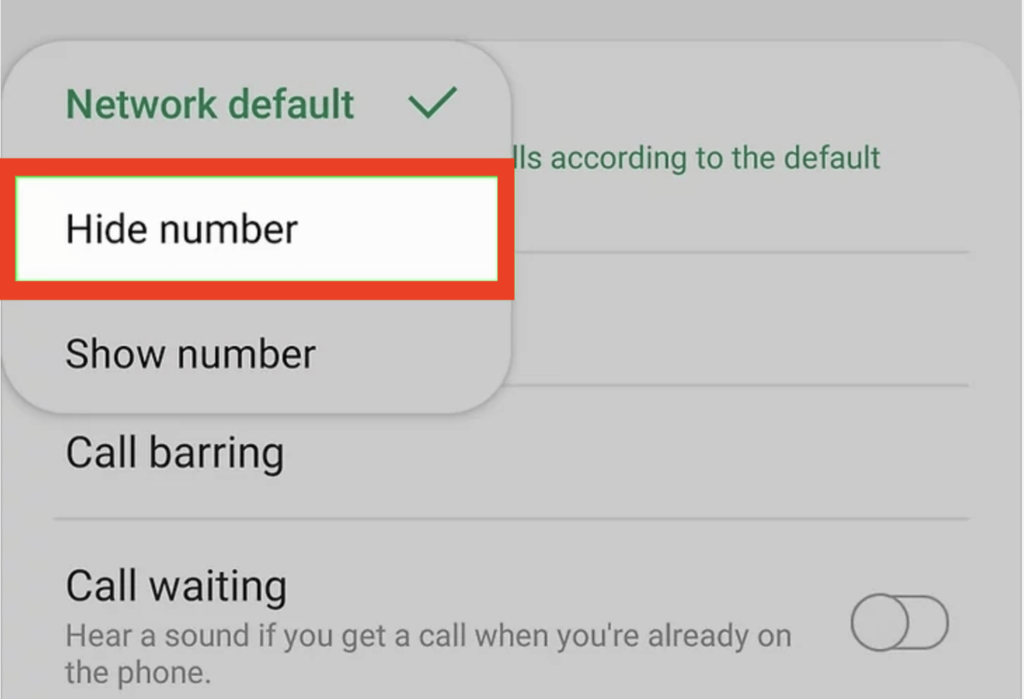
To undo this function, select “Show number” or “Network default”. If your call is momentarily denied, you may also dial *82 to unblock your number. Using this code will enable you to get around the automatic blocking of private numbers by some users and providers.
Dialing Codes
You don’t have to go into your settings and alter your Caller ID if you only intend to make one anonymous call. It works just as well to start the phone number you’re attempting to reach with *67. This method has been used for a long time and continues to work every time.
👉🏻The steps are simple and infallible:
- On your phone, launch the Phone app.
- After typing *67, enter the remaining number as usual.
- Make the call.
The recipient will see your phone number as private. Speaking of which, this service is provided at no cost. But since you are to input the code each time you intend to place a call without revealing your identity, it may prove to be a long process.
Generally speaking, #31#, *67, and *31* are functional in most countries. You must discover the code that is valid in your country if you wish to use this method to prevent your number from showing up on the recipient’s phone.
Fortunately, we’ve included a list of the majority of countries and the codes that go with them below so you can conceal your Caller ID.
| Country | Code |
| United States | *67 |
| Canada | *67 |
| United Kingdom | 141 |
| Australia | #31# |
| New Zealand | *67 |
| Germany | #31# |
| France | #31# |
| Italy | #31# |
| Spain | #31# |
| South Africa | #31# |
| Japan | 184 |
| South Korea | *23 |
| Brazil | #31# |
| Mexico | *67 |
| Russia | #31# |
| Singapore | #31# |
| Malaysia | #31# |
Using VoIP Services
VoIP services are yet another way of placing a call without pointing back to your personal number. Many service providers come with inbuilt settings to hide the caller ID, thus saving the user from giving his/her personal number when making an outgoing call. Here is a step-by-step guide on some of the most popular VoIP services.
Google Voz
Voice lets a user block their number for specific calls or all calls made from that line. To initiate:
- Open the Google Voice app or go to voice.google.com
- Dial *67 followed by the number you want to call.
- Your recipient will see “Private” or “Unknown Caller.”
To block your number for all outgoing calls:
- Open the Google Voice app.
- Tap the Menu (☰) and select Settings.
- Scroll down to the Calls section.
- Toggle Anonymous Caller ID to enable number blocking.
Skype
Skype also allows users to hide their caller ID when making calls.
To enable caller ID blocking on Skype:
- Open Skype and sign in.
- Click on your profile picture and select Settings.
- Go to Calling > Caller ID.
- Toggle the Caller ID off button to hide your number from outgoing calls.
Zoom Phone
Find out how to hide your phone number when dialing on Zoom Phone:
- Launch Zoom and navigate to Phone Settings.
- Tap on Hide Caller ID under Caller ID.
- Click on Save to save your settings, and your number will be hidden from all outgoing calls.
Most VoIP service providers, including RingCentral, Vonage, and Nextiva, provide aligned caller ID blocking features within their account settings. Users should visit their provider’s support pages or get in touch with customer service for specific instructions.
🤔Drawbacks of VoIP Caller ID Blocking
- The actual number may be displayed by some carriers regardless of VoIP privacy settings.
- Emergency calls always transmit caller ID.
- Some businesses and organizations may have software that uncovers blocked numbers.
Blocking Unwanted Calls
Built-in Features (iPhone & Android)
Most smartphones include built-in call-blocking features to help users manage spam calls, silence unknown numbers, and screen unwanted callers. Below are detailed instructions for how to block the unwanted numbers on iPhone and Android devices.
👉🏻iPhone:
- Open the Phone app.
- Go to the Recents tab.
- Find the number you want to block and tap the (i) info icon next to it.
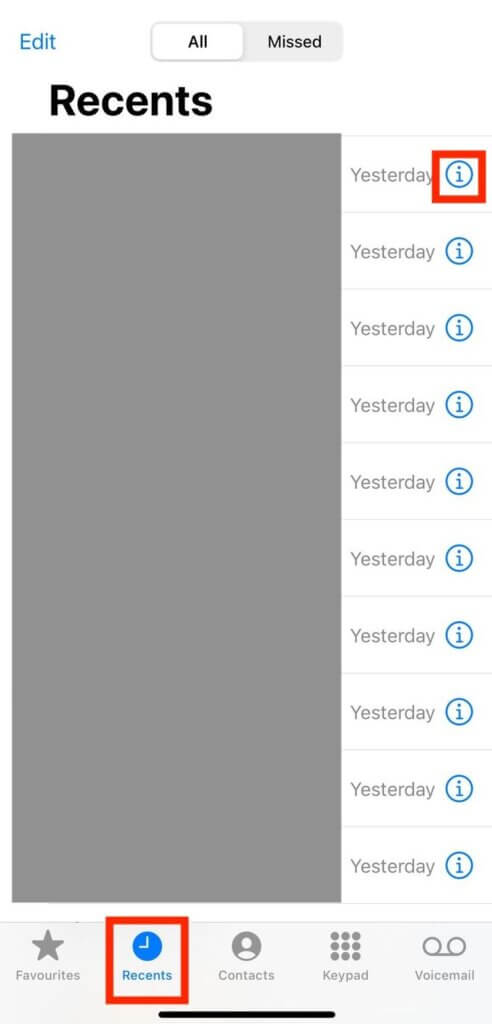
- Scroll down and select Block this Caller.
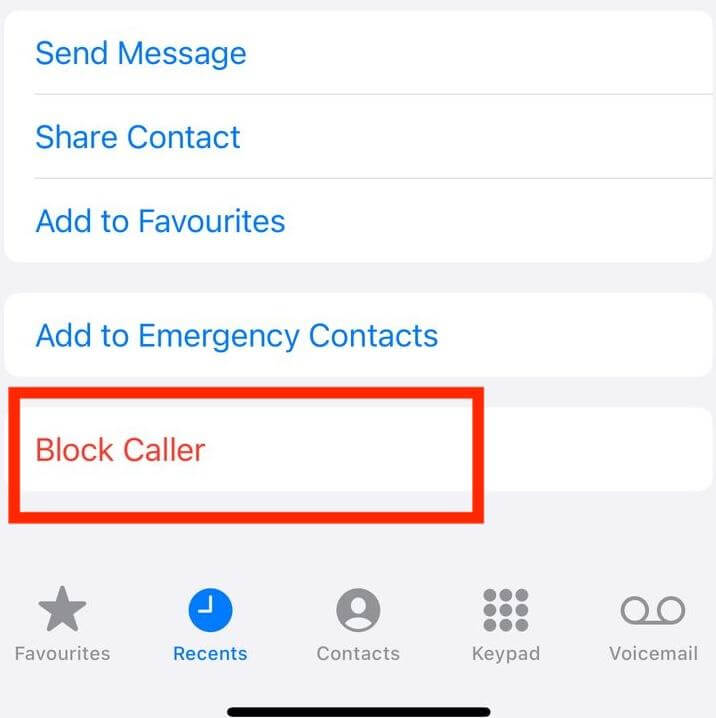
- Confirm by tapping Block Contact.
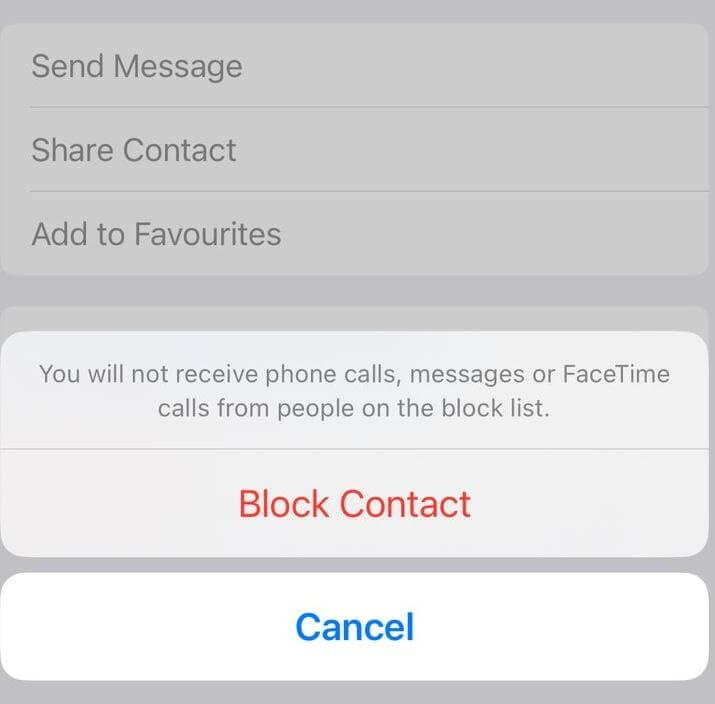
💡Tips: Blocked numbers cannot call, message, or FaceTime you.
👉🏻Android :
- Open the Phone app.
- Tap the Recents or Contacts tab.
- Select the number you want to block and tap More (⋮) or (i) info icon.
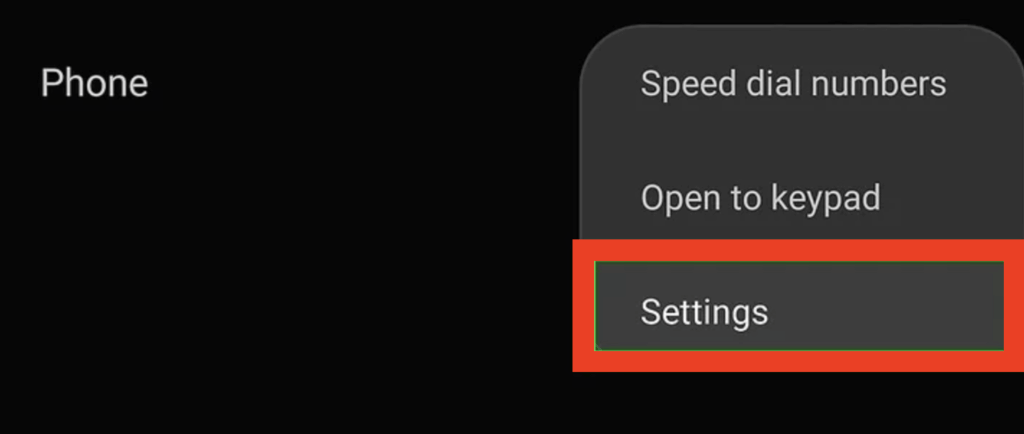
- Choose the Block number and confirm.
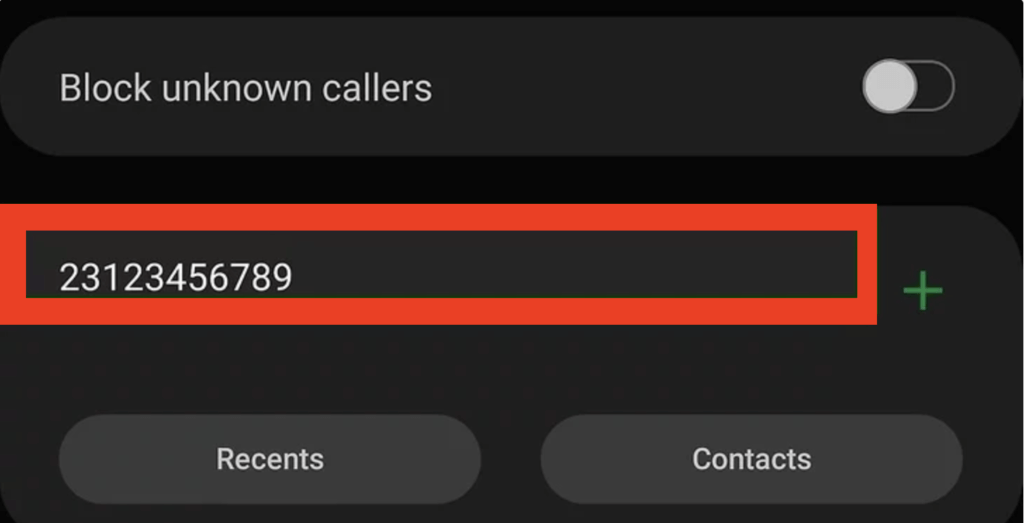
💡Tips: Some Android devices offer “Report as Spam” when blocking, which helps filter similar calls in the future.
You also have one more option to avoid unwanted calls. Google’s Call Screen feature can identify the caller ID for you.
Here’s how to Enable Call Screening:
- Open Phone Settings.
- Tap More (⋮) > Settings > Spam
- Select Call Screen
- Enable spam filtering
- Customize settings for different types of calls (spam, unknown numbers, etc.).
Third-Party Apps
Unfortunately, there are a few sneaky ways to still see your phone number at the end of it all. Some companies, like 911 and toll-free numbers, always know who is calling.
That being said, you can still use third-party apps from which you can find out who the person is calling you from a blocked number, too.
1. Truecaller
This is one of the most popular call-blocking applications that provides real-time spam detection along with identification of callers.
🏷️Features:
- ID unknown numbers by global spam database
- Automatic spam and robocall blocking
- 666 Call recording (Premium feature)
- Spam protection based on the community
💰Pricing:
- Free version with ads
- Premium: $2.99/month
- Gold: $9.99/month
📌Privacy Considerations:
Truecaller needs the contact information shared by its users in order to create its caller ID database. While this increases the level of accuracy, it somehow poses concerns regarding the privacy of the information shared by the user.
2. Hiya
Hiya focuses on blocking fraud calls and robocalls using AI-powered spam filtering.
🏷️Features:
- Automatic spam call blocking
- Real-time caller identification
- Custom block lists
💰Pricing:
- Free version available
- Hiya Premium: $3.99/month or $24.99/year (Enhanced caller ID and spam protection)
📌Privacy Considerations:
Hiya doesn’t upload the user’s contacts to the server, making it a much more privacy-friendly option than some of its competitors.
3. Nomorobo
Nomorobo stops all robocalling and telemarketing with real-time call filtering.
🏷️Features:
- Blocks robocalls and spam calls before they ring
- Identifies potential scam numbers
- Allows legitimate calls, such as school alerts and medical reminders
💰Pricing:
- Mobile App: $1.99/month or $19.99/year
- Free for VoIP landlines
📌Privacy Considerations:
Nomorobo does not collect personal contact lists, making it one of the safer choices in terms of data privacy.
Carrier Services
Blocking a phone number on a per-call basis is a hassle, and not all devices have the same procedure. Your wireless provider can assist you with that.
Request that your carrier ban all outgoing calls if you’re using a different type of phone or if you want the lines on your account to remain secret.
Call 611 to connect to your provider. Be sure to specify on the recording that you wish to talk to “technical support” or “customer support.” You are automatically directed to the bill-pay department via certain carriers’ lines.
If you experience call rejection after your carrier assigns you a private number, you can continue to use *82. In this step, your number is momentarily unblocked for each call.
As pessoas também perguntam
1️⃣Does *67 still work?
Yes. *67 is likely the most well-known way to make a private call. Simply dial *67 before entering your phone number to make it appear hidden on the caller ID. The individual will then see “blocked,” “anonymous,” or “private call” in place of your name and number on their Caller ID.
2️⃣How to Block *67 Calls?
You can block a firm or individual on your phone if they are harassing you with *67 calls. Although Android and iPhone employ different strategies, the end result is the same: you won’t have to deal with unscrupulous spam calls or stalkers who try to call you repeatedly.
👉🏻For Android:
- Open the Phone app, which is typically located at the bottom of the home screen in Settings.
- Tap the three dots.
- Under the drop-down menu, select Settings.
- Press the Block Numbers button.
- Press the “green” button next to “Block Unknown Callers.”
👉🏻For iPhone:
- Navigate to Settings
- Open the Phone app.
- To access Call Silencing and Blocked Contacts, scroll down.
- Allow Unknown Callers to Be Silenced
3️⃣Can a *67 call be traced?
Yes, it is possible to trace a *67 call. Press *57 to begin a call trace. You can expect a confirmation tone after it completes the tracing successfully. If someone is harassing you, note the time and date, and report the harassing call to the police. Give the police the information that has been provided to you. They will have more time to look into where the unsolicited calls were coming from. However, please note that this number should only be used if you are being harassed or stalked.
How To Send Anonymous Texts
All these methods on how to block your phone number are great if you want to stop those obnoxious nuisance calls. However, what if all you want to do is play a practical joke on a friend? Or perhaps you don’t want your phone number to be known to the person you’re calling? Many people have decided to stop answering anonymous calls because they are sick of spam.
Thankfully, sending an anonymous text message is always a possibility if using a secret phone number isn’t working for you.
The simplest SMS delight is waiting for you when you choose our service. Simply visit our site, write your message, and select the sender name you want from your list of phone numbers. Remember to include the country code before the phone number itself. You have the option to choose a later time and date or submit your message immediately. Your message will be transmitted securely and anonymously in either case.
Considerações finais
So, these were some easy ways to learn how to block your phone number and remain anonymous. However, there’s always a workaround to find out who’s calling, especially with third-party apps. The best way to remain anonymous is through texting. Use Anonsms to send messages without revealing your identity.

 Anonsms
Anonsms
 TellYourPartner
TellYourPartner