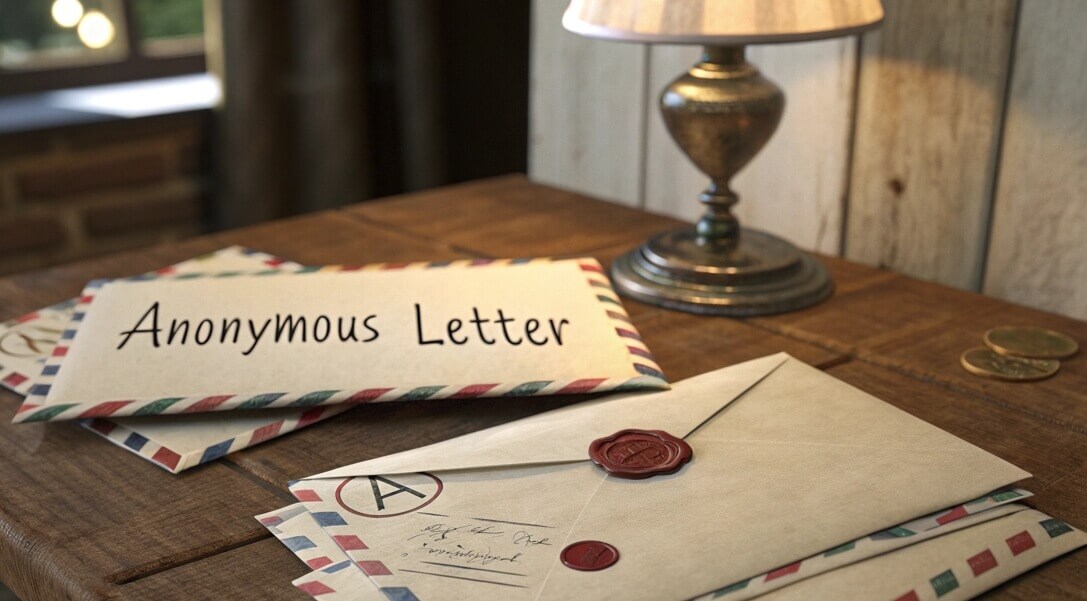Nowadays, privacy is a rare commodity, as it has become hard to report cases or make personal intentions via emails without being discovered. Emails are designed to reveal the sender and recipient of a message, making it difficult to be anonymous. This extends to the inability to anonymously report unfair treatment in a company to the management or send complaints to the school authorities.

Luckily, there are some professional ways to hide your identity while sending emails. This article will teach you how to send an anonymous email without being discovered.
Preparations Before Sending Anonymous Emails
Before exploring how to send an email anonymously, you need to make some preparations, which include:
- 🔗Download and Install TOR on Your Computer: TOR (The Onion Router) is a privacy-focused browser that passes your internet connection through several network nodes. This allows you to send anonymous emails without revealing your IP address and making your identity unknown. TOR download is free, and it doesn’t save your internet activities.
- 📶Use Public Wi-Fi: Your internet provider and government agencies can track your online activity. To avoid exposing yourself through anonymous emails, use public Wi-Fi, such as that available in public libraries, cafes, and coffee shops. Public Wi-Fi doesn’t link your internet activities directly to your personal device or home IP.
- 🔊Use VPN: A Virtual Private Network (VPN) will route your anonymous emails via an external proxy connection, which makes your IP address untraceable and your internet service provider unable to find you. However, it’s essential to use a reputable no-logs VPN provider, such as Proton VPN, NordVPN, and Mullvad VPN, to prevent data retention.
- 🗂️Remove the Metadata from the Files: Metadata in anonymous emails attached files (like photos and documents), may expose your identity, location, or timestamps, which can be used to trace you. A good tool to use is ExifTool, or access your computer’s “Properties” settings to remove properties and personal information from files before attaching them to your anonymous email.
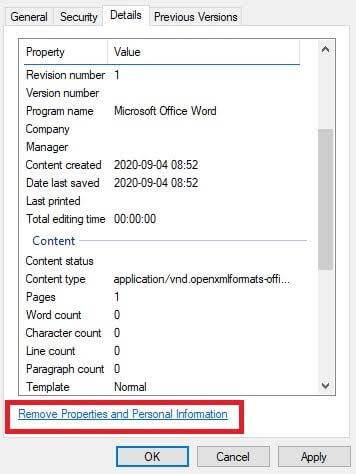
How to Send an Anonymous Email?
How can I mail someone without them knowing my address? Discussed below are the various ways to send an anonymous email.
Create a New Email Account and Send Email from Public WIFI
A common way of sending anonymous email is to create a new email account. This is a solution largely recommended by Reddit users and approved by many others. You can use any of the popular services like Gmail or Yahoo. However, the email account must be created with false information, such as a fake name, address, and date of birth. Also, don’t provide a phone number.
The only shortcoming about sending email without phone number is that some services, like Gmail, log IP addresses during sign-up, even when using public Wi-Fi. Thus, it’s advisable to combine this method with TOR or a no-log VPN to eliminate the risk of exposing your IP.

Send Anonymous Email with GuerrillaMail
How do I send an email anonymously? GuerrillaMail is a reliable option, and it does more than just sending email anonymously. It offers a temporary email address to send and receive email anonymously. You can either create the temporary email address yourself or let GuerrillaMail do it if you’re in a hurry. The email address and messages will expire after 60 minutes.
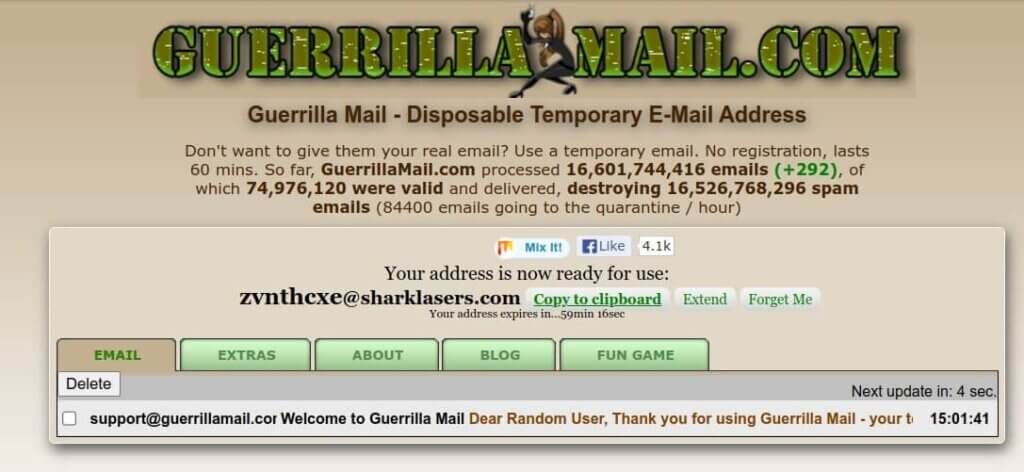
This disposable email service is free to use and doesn’t require personal details (e.g., name or phone number), thereby breaking the link between your identity and the email. To add to that, it supports 20+ languages, such as English, Spanish, French, German, etc.
The only downside is that many email providers, such as Gmail and Outlook, block emails sent from GuerrillaMail or send them to “Junks.”
👉Here’s how to send an email without an email account using GuerrillaMail:
- Open the Guerrillamail website using TOR or a VPN.
- Choose your preferred language and generate a temporary email.
- Click COMPOSE to enter the recipient’s email address, subject, and message. You can attach files, but remove metadata first. After that, click Send.
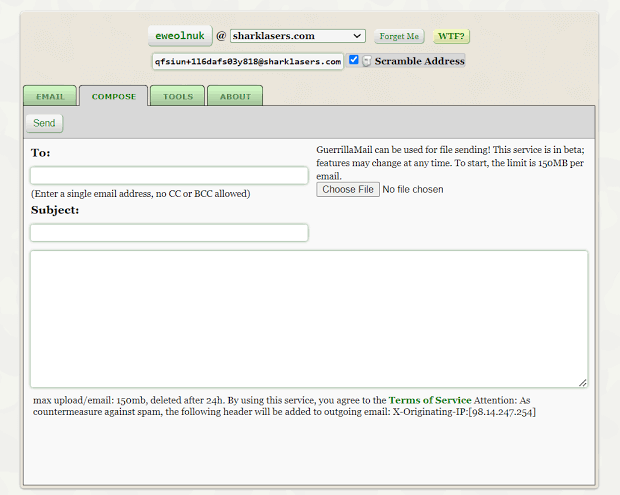
- Exit GuerrillaMail and close the browser to erase all traces.
Use Anonymous Email Providers like Tutanota or Protonmail
Tutanota and Protonmail are acclaimed on Reddit for their robust security and user-friendly interfaces.
You don’t have to provide any identifiable information when registering an account on Tutanota. Plus, it will mask your IP address from being traced to your emails. It has a free version that has 1 GB storage but supports only one user and stores emails only for 4 weeks. Additional features, like longer storage of emails and encrypted calendars, require paying as little as $1.2/month.
Protonmail guarantees a no-logs policy, so even if government agencies come knocking, they won’t be able to prove anything. It has 3 plans: Free, Mail Plus ($3.49/month), & Proton Unlimited ($9.49/month). While you will have to provide a phone number to confirm your account, rest assured that it won’t be linked to your account. Also, Protonmail has a self-destructing feature, meaning you can set your preferred expiration time, and the message will be deleted from the recipient’s inbox when the time comes.
👉How can you send an anonymous email via Tutanota or Protonmail? Follow these steps:
- Visit the Tutanota or Protonmail website via TOR browser or VPN.
- Choose your preferred plan (Free or Paid) and create your account.
- Click the New Message or New Email button to compose a new email.
- Enter the recipient’s email address, the email subject, and the message. Add an attachment (if necessary).
- Click Send.
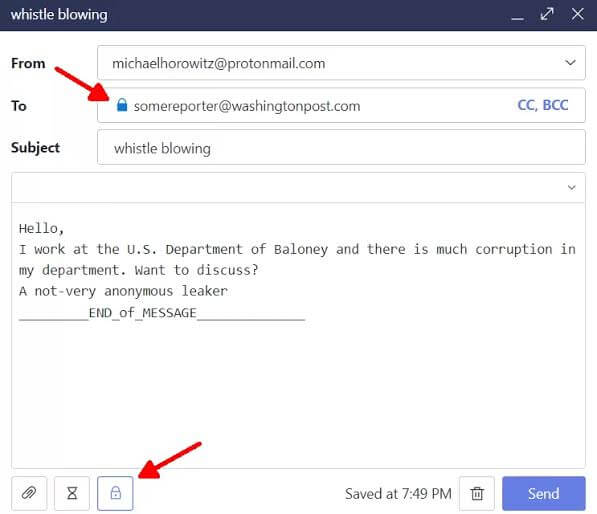
Use Anonymousemail to Send Anonymous Mails
Can you send an anonymous email without an email account? Yes, anonymousemail allows you to send emails without creating an account or using your email address. All you have to do is enter the recipient’s email address and compose your message, and it sends the message while hiding your IP and email details.
Anonymousemail is free to use, and its simplicity & lack of registration make it a popular choice. However, it doesn’t have an inbox feature, so you won’t be able to view replies to your email. But you can add your real email address in the “Reply-to” text box if you would like to receive and view replies.
👉Follow this process for how to send an anonymous email through Anonymousemail:
- Visit the Anonymousemail website via TOR browser.
- Verify your humanity and enter the recipient’s email address.
- Enter the subject of the email and type the message into the email text field.
- Type your name and email address (choose a fake name and email address).
- Click Send Email.
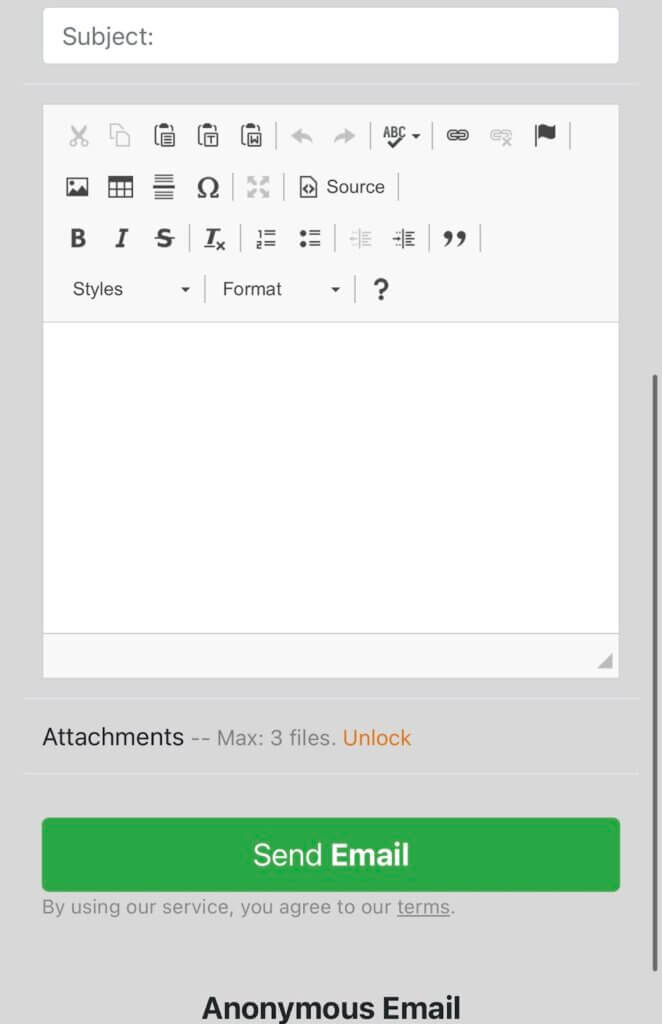
Bonus Tips: How to Send an Anonymous Text?
Aside from sending anonymous emails, there are several times you may want to send anonymous texts, especially when it’s not an official matter. It could be to play a prank on your crush, engage in discreet messaging, or notify your partner about an STD confidentially. The best tool to use in these types of scenarios is Anonsms – a web-based anonymous texting service.
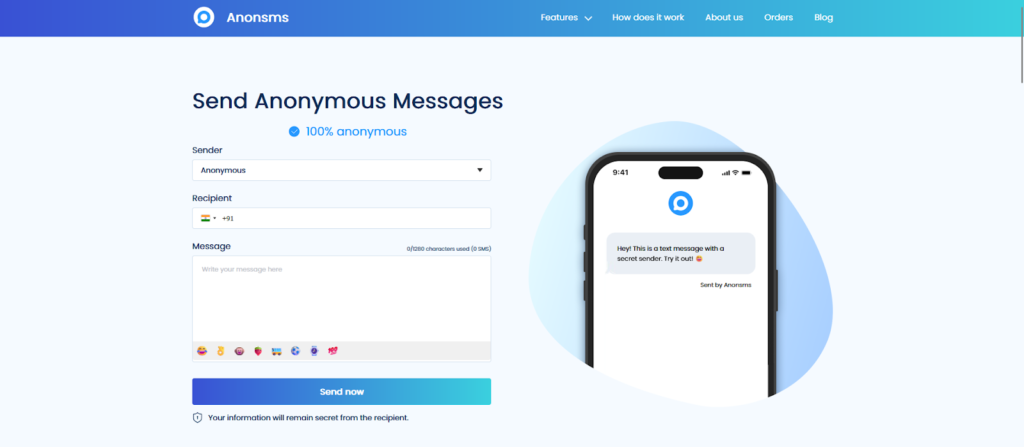
Anonsms lets you seamlessly engage in private communication while protecting your identity and allowing you to express yourself freely. It’s completely ad-free, does not require registration, extremely easy to use, and supports sending messages to anywhere in the world.
This tool allows you to text from a different number and monitor the delivery of your SMS, assuring you that your message has reached the recipient.
👉Follow these steps to send an anonymous text using Anonsms:
- Go to the Anonsms website.
- Enter the recipient’s phone number and type your message.
- Click Send now and your message will be delivered without them knowing it’s from you.
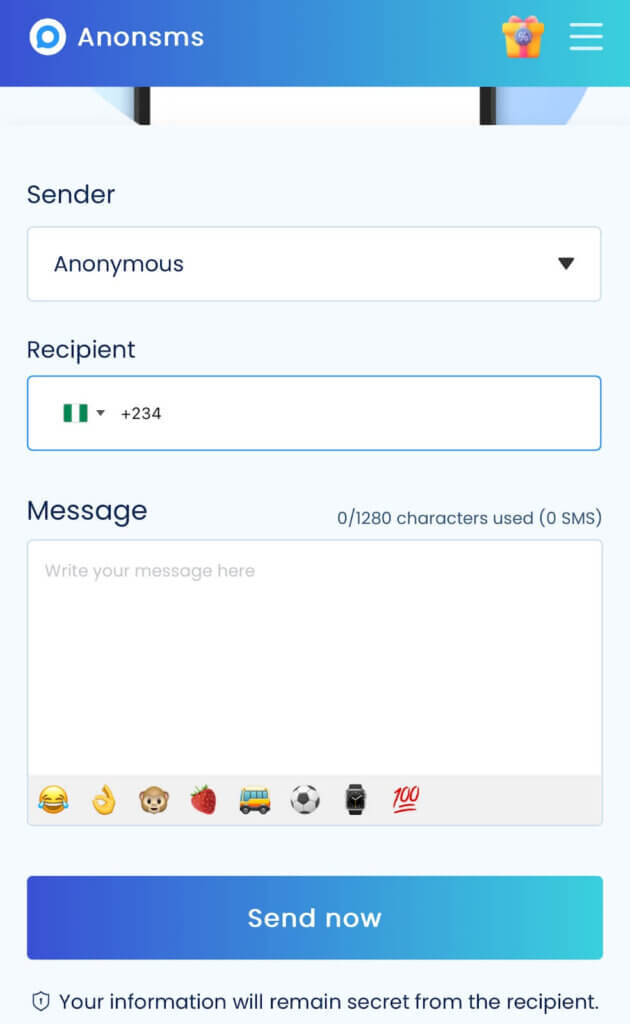
Conclusion
Knowing how to send an anonymous email is imperative nowadays, particularly with how privacy protection is becoming difficult due to daily advancements in technology. With the various methods discussed in this article, you can safely mask your IP address and personal information while delivering your message freely.
FAQs about Sending Anonymous Emails
Still have questions about “how do I send an email without showing all recipients?” This section provides further clarity to sending anonymous emails.
1️⃣How to Send Anonymous Email in Gmail?
Gmail is not designed to send anonymous emails since it requires phone numbers or recovery emails during registration. Also, Google logs metadata, such as IP addresses. However, you can minimize the traces and send anonymous emails by:
- Use TOR browser or a no-logs VPN to hide your location.
- Create a new account using fake information. Avoid linking a phone number or recovery email. Use a virtual number like Google voice, if necessary.
- Do not attach files. If required, remove metadata from files first.
2️⃣How to Send an Anonymous Email in Outlook?
Just like Gmail, Outlook does not support anonymity. It links accounts to personal data, but you can reduce exposure by following the tips shared under how to send anonymous email in Gmail above.
3️⃣What is a Burner Email Account?
A burner email account is a separate email account created without personal information and is not linked to many important activities/accounts. It’s usually created to avoid linking to real identity, and it can be easily disposed of after a few uses.

 Anonsms
Anonsms
 TellYourPartner
TellYourPartner