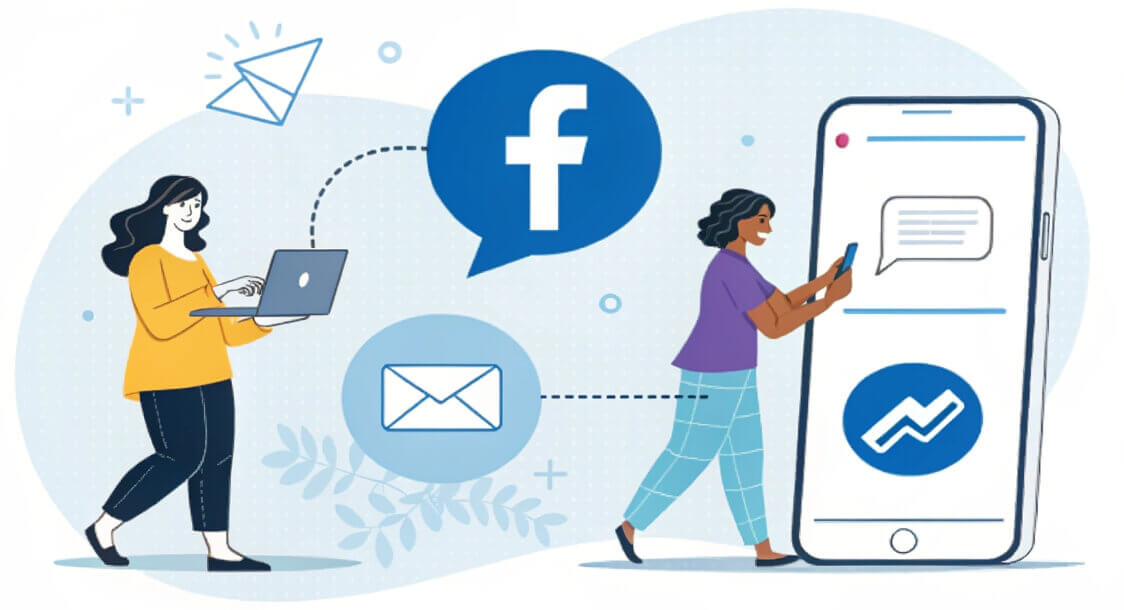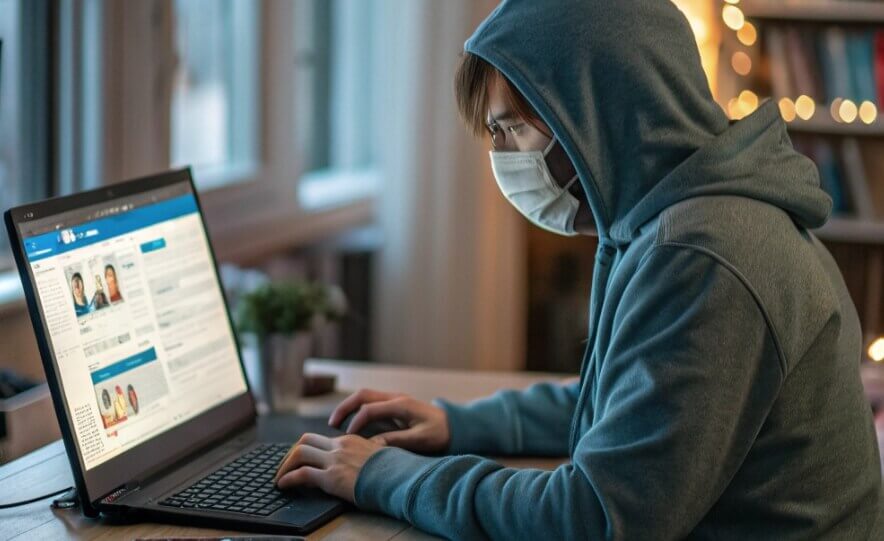Have you ever wanted to ask your crush a bold question on Snapchat or wished to get honest feedback without revealing your identity? Everybody has been there sometimes. Snapchat anonymous messaging lets you do just that—but it’s not as simple as it used to be before. After Snapchat removed its native Q&A features, many users have now turned to third-party apps like Sendit and NGL.
Don’t worry. We will explain how to send anonymous questions on Snapchat using some creative workarounds. Plus, for broader privacy needs, anonymous SMS sending tools let you send anonymous texts globally without any app restrictions.
Is It Still Possible to Ask Anonymous Questions on Snapchat?
In 2021, Snapchat shut down YOLO and LMK, which were its official anonymous Q&A apps.
It was basically done after lawsuits were filed over cyberbullying and privacy risks. While Snapchat no longer supports built-in anonymity, third-party apps like Sendit and NGL still work as a solution. You can use these tools to integrate with Snapchat stories and let friends snap anonymous questions, which are disguised as some fun games.
However, their anonymity isn’t foolproof—admins can sometimes trace your messages. For true privacy, tools like Anonsms offer much more encrypted, no-log texting across many platforms.
How to Do Anonymous Questions on Snapchat?
Are you ready to ask snapchat anonymous questions without the need to leave Snapchat? Then, here we go. Below are three popular methods, with their pros and cons, and step-by-step guides for your ease.
Use Anonymous Messaging App to Do Snap Anonymous Questions
Anonymous messaging apps like Tellonym let you receive anonymous questions by sharing a link on your Snapchat Stories. Apps like Sarahah (which is now defunct) pioneered this trend. But Tellonym still remains popular for its cross-platform compatibility. Though it lacks direct Snapchat integration, you can still use it creatively for Snap anonymous questions
👉You can follow these steps to snap anonymously by using Tellonym:
- 1. First of all, download Tellonym (iOS/Android) and create an account on it.
- 2. Then, generate your unique Tellonym link under Edit Profile > Share.
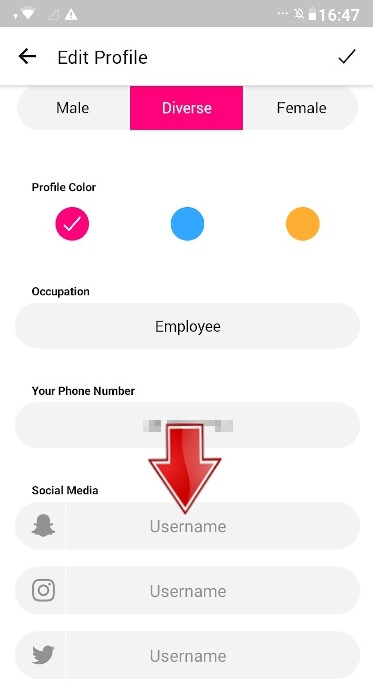
- 3. Post the link to your Snapchat Story with a prompt like, “Ask me Questions anonymously!”
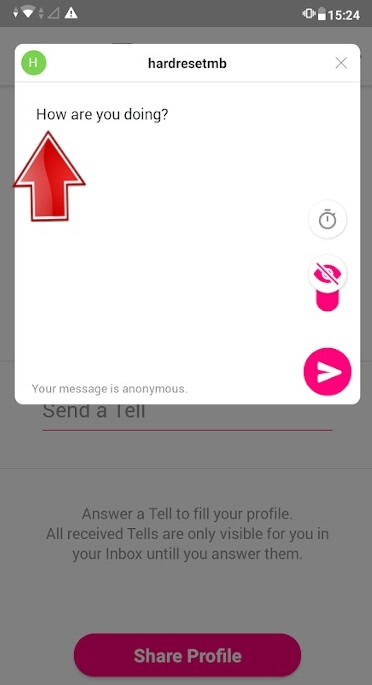
- 4. Now you can review anonymous questions in your Tellonym inbox and repost answers to Snapchat.
✅Benefits of this application:
- It works across many social media platforms (Instagram, TikTok).
- The most interesting feature it has is that it filters offensive content automatically.
❌Cons that come with:
- It requires you to switch between the apps.
- It provides very limited customization for the links you attach.
Privacy Note: Keep in mind that Tellonym stores your data, so avoid sharing sensitive details. For more secure anonymous messaging, tools like Anonsms offer encrypted texting without any links or apps.
Use NGL App to Do Snapchat Anonymous Questions
Another trending app you should know about is NGL (Not Gonna Lie), which is for anonymous Snapchat questions. It generates a unique link that you can share on your Story, and the responses will appear in the NGL inbox. It can also be used to ask anonymous questions on Instagram.
👉Given below is the process to use NGL for questions to ask on Snapchat:
- 1. Firstly, download NGL (iOS/Android) and sign up.
- 2. Next, copy your NGL link from the Snapchat app’s homepage.
- 3. You can now post the link to your Snapchat Story with a creative caption.
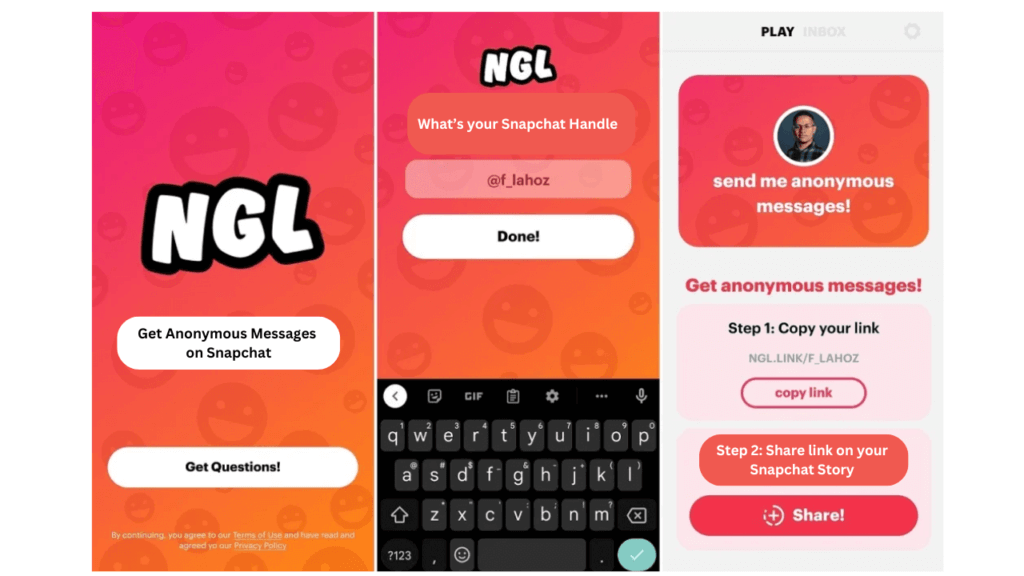
- 4. Then you will receive some anonymous questions in NGL and can reply via Snapchat.
✨✨Why Choose NGL?
- You can prefer it over other apps because of its sleek design with meme-style prompts (e.g., “Roast me anonymously!”).
- Also, a free tier is available, but paid “hints” reveal partial sender info.
💡Pro Tip: For anonymous questions on Instagram, use similar steps with NGL’s cross-platform support.
Ask Anonymous Questions on Snapchat with Sendit
Are you curious of is sendit on snapchat anonymous? Yes, it is. Sendit is another third-party app that integrates with your Snapchat, which lets you add fun and anonymous Q&A games to your Story. Unlike older apps, Sendit uses playful prompts like “Roast Me” or “Truth or Dare” to encourage friends to send anonymous messages—though its privacy has raised certain questions.
👉You can follow these steps to use Sendit on Snapchat anonymously:
- 1. Download Sendit (iOS/Android) and link it to your Snapchat.
- 2. Navigate to choose a question prompt (e.g., “Truth or Dare?”).
- 3. Now, post the Sendit sticker to your Snapchat Story.
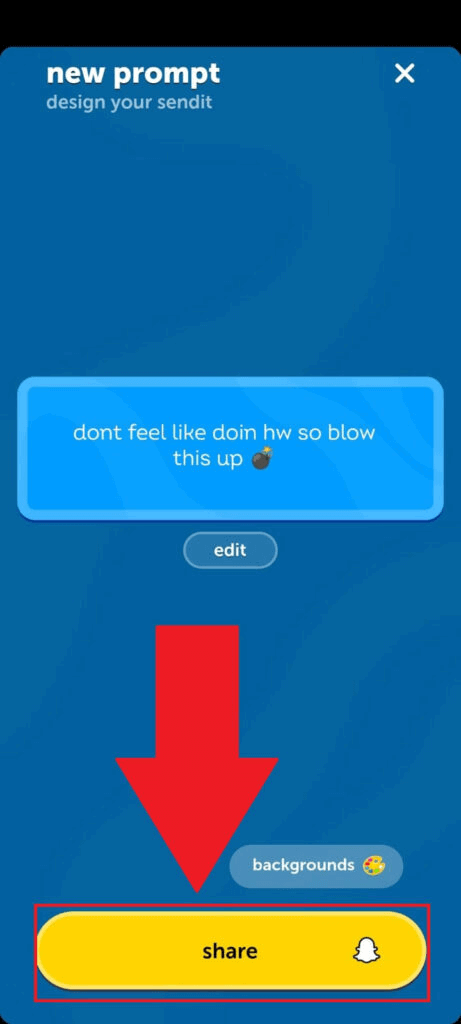
- 4. You can now view anonymous responses in the Sendit’s inbox.
✅Here are some advantages of using Sendit:
- You don’t need to switch your apps—it works directly in Snapchat.
- It contains a fun, gamified approach.
❌The disadvantages are listed below:
- You can get irritated as the free version shows ads.
- You can not post multiple stories because of the limited question templates.
Bonus Tips: How to Send Anonymous Text Beyond Snapchat?
Still looking for anonymity beyond Snapchat? While apps like Sendit work for playful Q&A, they lack versatility for sensitive or global communication. For truly private texting—whether you want to confess something to a friend, share feedback, or protect your own identity—Anonsms offers a seamless solution.
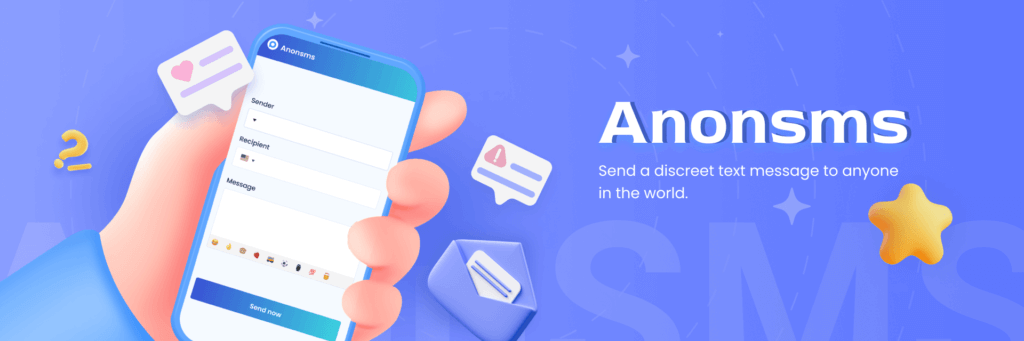
✨✨Why Choose Anonsms?
- Global Reach: Send anonymous texts to any number worldwide, no app required.
- Multilingual Support: Works in English, Spanish, German, and more.
- No Traces: It keeps no logs, no tracking, and the best part is that messages disappear after delivery.
Unlike Snapchat-linked tools, Anonsms doesn’t rely on third-party apps or any risky links.
Conclusion
Learning how to do anonymous questions on Snapchat is possible via third-party apps like Sendit or NGL, but their anonymity has limits. For secure global texting beyond Snapchat and even Facebook, tools like Anonsms offer encrypted, no-log solutions. Whether seeking playful Q&A or sensitive conversations, prioritize privacy—because true anonymity shouldn’t require compromises.
FAQs About Snapchat Anonymous Messages
Still unsure about anonymity? Let’s tackle common concerns—from sharing links to privacy risks—so that you can navigate Snapchat’s anonymous messages confidently.
1️⃣How to Put an Anonymous Message Link on Snapchat Story?
You can use apps like NGL or Sendit to generate an anonymous Q&A link. Simply download the app, copy your unique link, and post it to your Snapchat Story with a prompt like “Snapchat Ask Me Anything!” Your friends will click the link to submit questions anonymously.
2️⃣Is Sendit on Snapchat Anonymous?
Mostly—but not fully. Sendit hides names from you, but the admins can access IP addresses in disputes. Its paid “hints” feature also reveals partial sender details. So for stricter privacy, pair Sendit with Anonsms, which deletes messages after 48 hours and requires no personal info.
3️⃣Is Snapchat Anonymous Questions Really Anonymous?
No. Apps like Sendit and NGL store user data, and admins can trace aggressive messages. Snapchat itself can access logs if there is a legal requirement. So you need to be pretty careful before choosing a secure option for your anonymous texting.

 Anonsms
Anonsms
 TellYourPartner
TellYourPartner